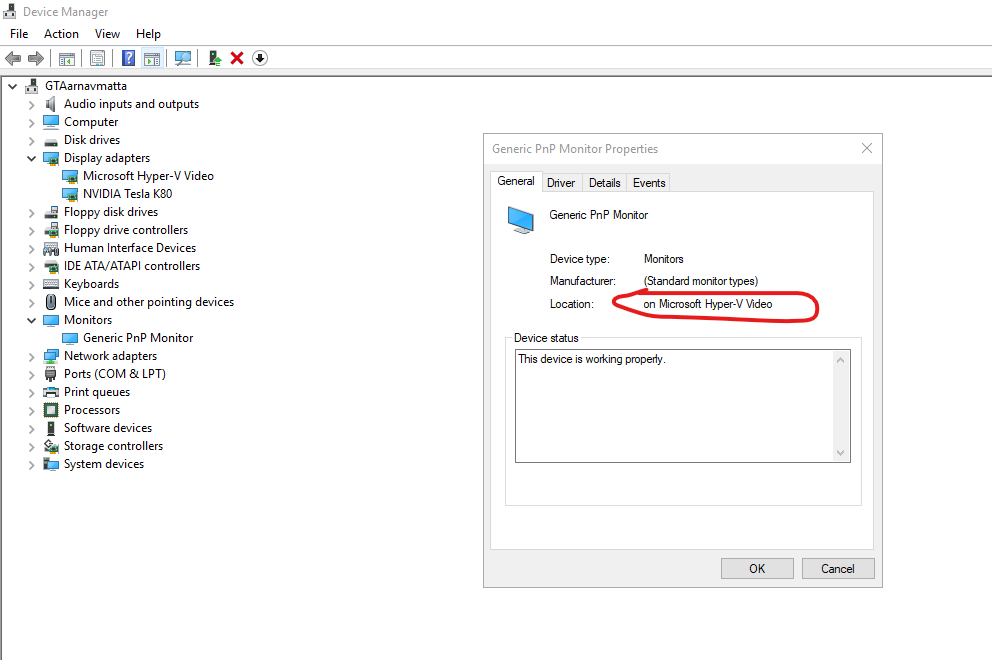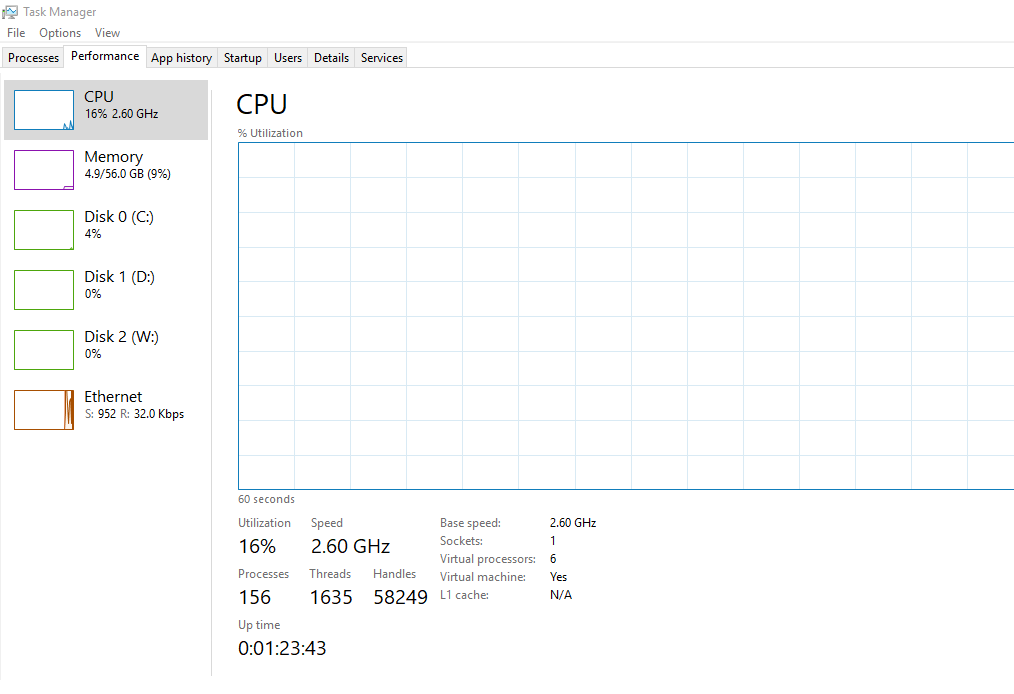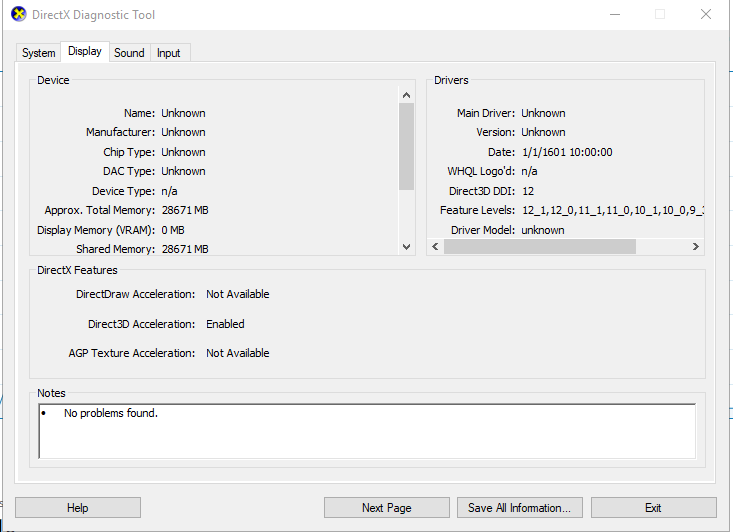If I understand your question correctly, it sounds like you're currently using the GRID 10.1 442.06 drivers in your Azure NV-series VM, and you're asking whether you can update to more recent drivers available from NVIDIA's website or some other source.
The basic answer is no. As of this writing, 442.06 drivers are the most recent NVIDIA drivers supported by Azure's NV-series VMs. Azure only supports the drivers posted on the setup page you linked (https://learn.microsoft.com/azure/virtual-machines/windows/n-series-driver-setup). More recent drivers found through NVIDIA's website or other sources besides that doc page are not officially supported.
NVIDIA's GRID drivers and Tesla GPUs are tailored to cloud GPU workstations. They may have different features and optimizations than NVIDIA's GeForce drivers and GPUs, which are tailored to consumer gaming systems.