
Doable with checkboxes but that's crazy to put in place (avail. here for download). Instead:
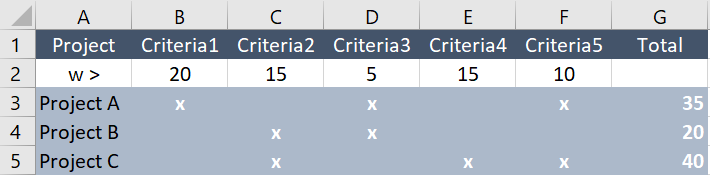
In G3 (and copy down) : =SUM(IF(B3:F3<>"",B$2:F$2,)) and validate with Ctrl+Shift+Enter if you don't run Excel 365 + Hide row 2
This browser is no longer supported.
Upgrade to Microsoft Edge to take advantage of the latest features, security updates, and technical support.
Hi,
I have five columns each with different values. I want to add a checkbox so that when they click on that cell, it assigns that value from the criteria column in the cell. Then I want to be able to add those totals going across. See below for example
Criteria1 Criteria2 Criteria3 Criteria4 Criteria5 Total
w=20 w=15 w=5 w=15 w=10
Project A x x x 35
Project B x x x 40
Project C x 15


Doable with checkboxes but that's crazy to put in place (avail. here for download). Instead:
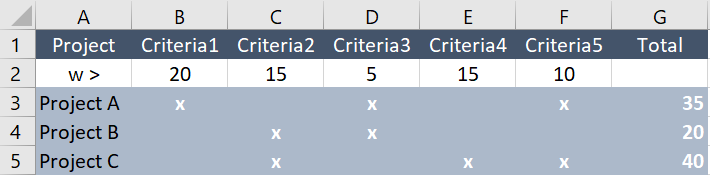
In G3 (and copy down) : =SUM(IF(B3:F3<>"",B$2:F$2,)) and validate with Ctrl+Shift+Enter if you don't run Excel 365 + Hide row 2