Hi @Miranda Rogers ,
We understand that you are using Microsoft To do App, which is actually integrated with Outlook "Tasks', could you find your tasks in "Task" view on Outlook desktop client?
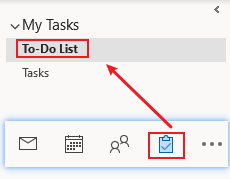
If you could find them in your tasks list and just would like to dock it in "Mail" view, we could set it via "click Mail icon to switch Mail view>View>To do bar>check Tasks"
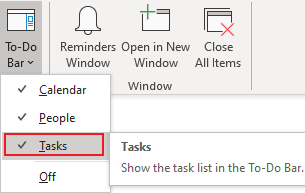
If you actually couldn't find the tasks in the Task view, the issue may be related to your client itself, in order to further confirm your issue, please provide us with your specific version of Outlook client(File>Office account>About Outlook).
Hope that would be helpful to you.
If the response is helpful, please click "Accept Answer" and upvote it.
Note: Please follow the steps in our documentation to enable e-mail notifications if you want to receive the related email notification for this thread.

