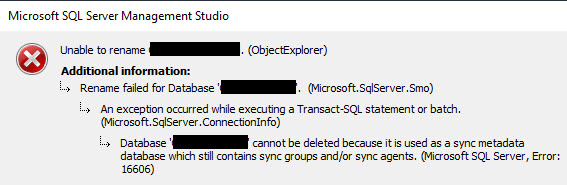@T West Thank you for reaching out.
You can rename user created databases only and not the system databases.
Renaming a user created database is not supported from the Azure Portal.
However, you can easily do this using SSMS.
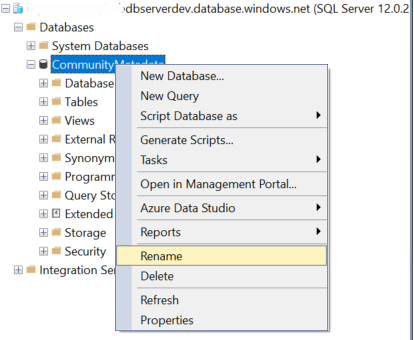
If you have any active connections on the database, you will need to kill them using the below script before renaming
DECLARE @kill varchar(8000) = '';
SELECT @kill = @kill + 'KILL ' + CONVERT(varchar(5), c.session_id) + ';'
FROM sys.dm_exec_connections AS c
JOIN sys.dm_exec_sessions AS s
ON c.session_id = s.session_id
WHERE c.session_id <> @@SPID
--AND status = 'sleeping'
ORDER BY c.connect_time ASC
EXEC(@kill)
----------
If an answer is helpful, please "Accept answer" or "Up-Vote" for the same which might be beneficial to other community members reading this thread.