Hello @Aino Ro
You will lose your files if you have installed Windows Operating System on D drive. If you haven't installed the Operating System on D drive, then you will not lose any files in D: drive.
In Windows 10, The refresh and reset PC have been combined into a single button. Now, if you click it, you'll be given two options:
whether to keep your data or remove everything.
Keeping your data is the same as Refresh PC, it only removes your apps. On the other hand, remove everything do what it say, it functions as Reset PC.
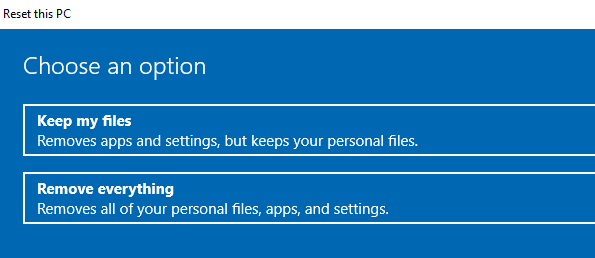
Now, if you try to Reset your PC, the new option comes: Only remove data from Windows Drive, or remove from all drive; both options explained themselves.

I hope this would be very helpful for you.
Best Regards
Karlie
----------
If the Answer is helpful, please click "Accept Answer" and upvote it.
Note: Please follow the steps in our documentation to enable e-mail notifications if you want to receive the related email notification for this thread.
