
reinstall from here?
This browser is no longer supported.
Upgrade to Microsoft Edge to take advantage of the latest features, security updates, and technical support.
deleted the edge files in system apps so what can i do to get it back and not use previous versions


@omarsa ,
If you had permanently deleted the relevant files/ folders for the Edge browser then it is a better option to uninstall the Edge browser first and then reinstall it.
I suggest you refer to the steps below.
Control Panel\All Control Panel Items\Programs and Features and find an entry for the Edge browser. 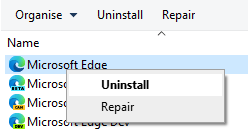
Further, I would not recommend you to manually delete any files/ folders for any applications.
----------
If the response is helpful, please click "Accept Answer" and upvote it.
Note: Please follow the steps in our documentation to enable e-mail notifications if you want to receive the related email notification for this thread.