
Hi @GonWild
>Manual install as well on these shows no spesific error.
<<How did you install manually such as install Office from portal?
Do you mean that there is no response after installing manually?
I use the xml given above to do the test, successfully change Microsoft 365 Apps installation from 32-bit to 64-bit.
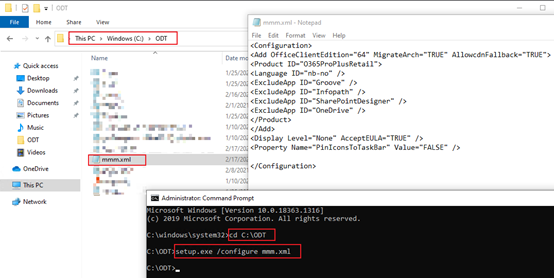
Before:

After:

Are these Windows operating system 32-bit?
If they are 32-bit, it would be impossible to install 64-bit Office.
Please make sure to meet the "Requirements for using the MigrateArch attribute".
More information, you could refer to "Additional information about using MigrateArch attribute".
If an Answer is helpful, please click "Accept Answer" and upvote it.
Note: Please follow the steps in our documentation to enable e-mail notifications if you want to receive the related email notification for this thread.



