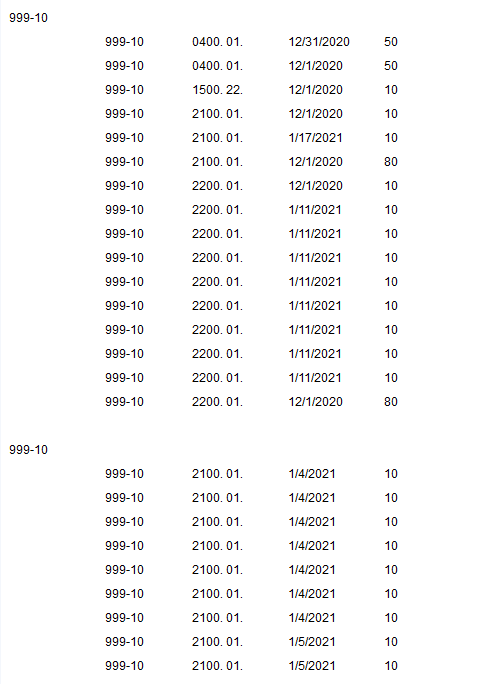Hi @hjReads ,
Is "999-10" the project number?
Could you provide your report structure? As shown below:
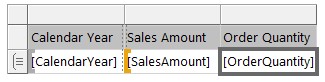
This allows me to see your grouping situation clearly. Have you made any other settings, what is the calculated field you mentioned? Is your parameter only a date parameter or a cascade parameter? Since you only provided some pale data, I have no way of starting.
The following is the test I did. I didn’t set the date parameter here, because I don’t think it is related to the parameter. The group by ProjectNumber is displayed as expected:
Design:
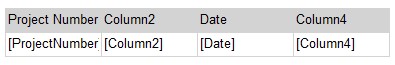
Preview:
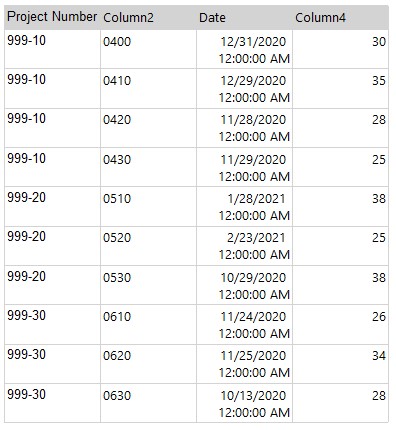
Then I added a parent group:
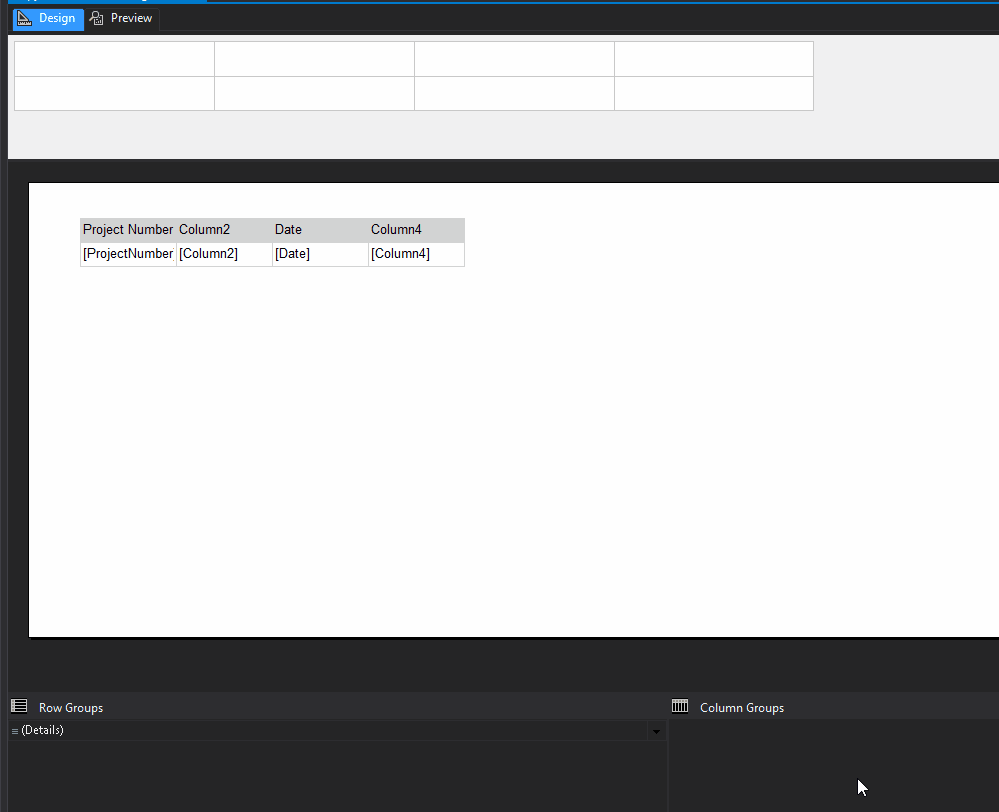
Regards,
Joy
If the answer is helpful, please click "Accept Answer" and upvote it.
Note: Please follow the steps in our documentation to enable e-mail notifications if you want to receive the related email notification for this thread.