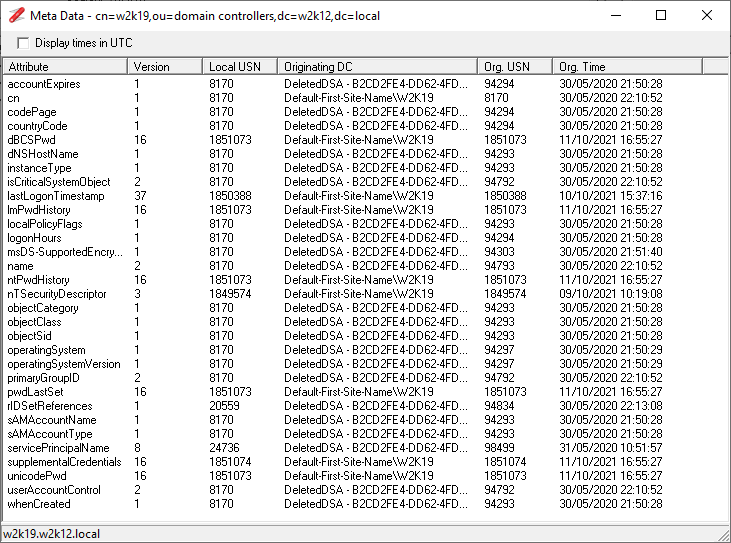HI @crib bar
This will give you a list of accounts that have not logged on since a specific date and are disabled:
Get-ADUser -Filter {Enabled -eq $False} -Properties name,sAMAccountName,lastLogonDate | Where-Object {$_.lastLogonDate -le [DateTime]::Now.AddDays(-180)} | Select name,sAMAccountName,lastLogonDate | Sort-Object name
This will do the same thing, but let you choose the OU to search in:
Get-ADUser -Filter {Enabled -eq $False} -SearchBase "OU=OUToSearch,DC=YourDomainName,DC=local" -Properties name,sAMAccountName,lastLogonDate | Where-Object {$_.lastLogonDate -le [DateTime]::Now.AddDays(-180)} | Select name,sAMAccountName,lastLogonDate | Sort-Object name
If the Answer is helpful, please click Accept Answer and up-vote, this can be beneficial to other community members.