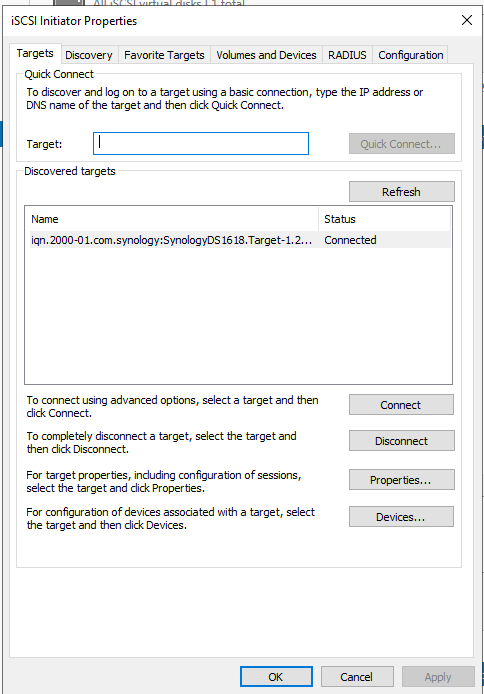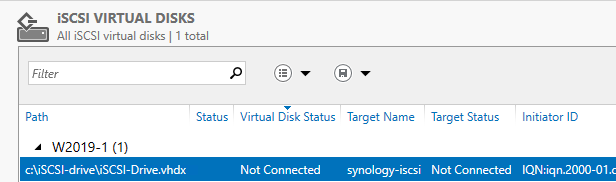Hi,
According to your screenshot, the target name connected to the client seems to be "SynologyDS1618.target-1.2..", however the virtual disk is bind to the target name"Synology-iscsi", please check if the virtual disk is assigned to the correct ISCSI target which connected to the client.
Thanks for your time!
Best Regards,
Anne
-----------------------------
If the Answer is helpful, please click "Accept Answer" and upvote it.
Note: Please follow the steps in our documentation to enable e-mail notifications if you want to receive the related email notification for this thread.