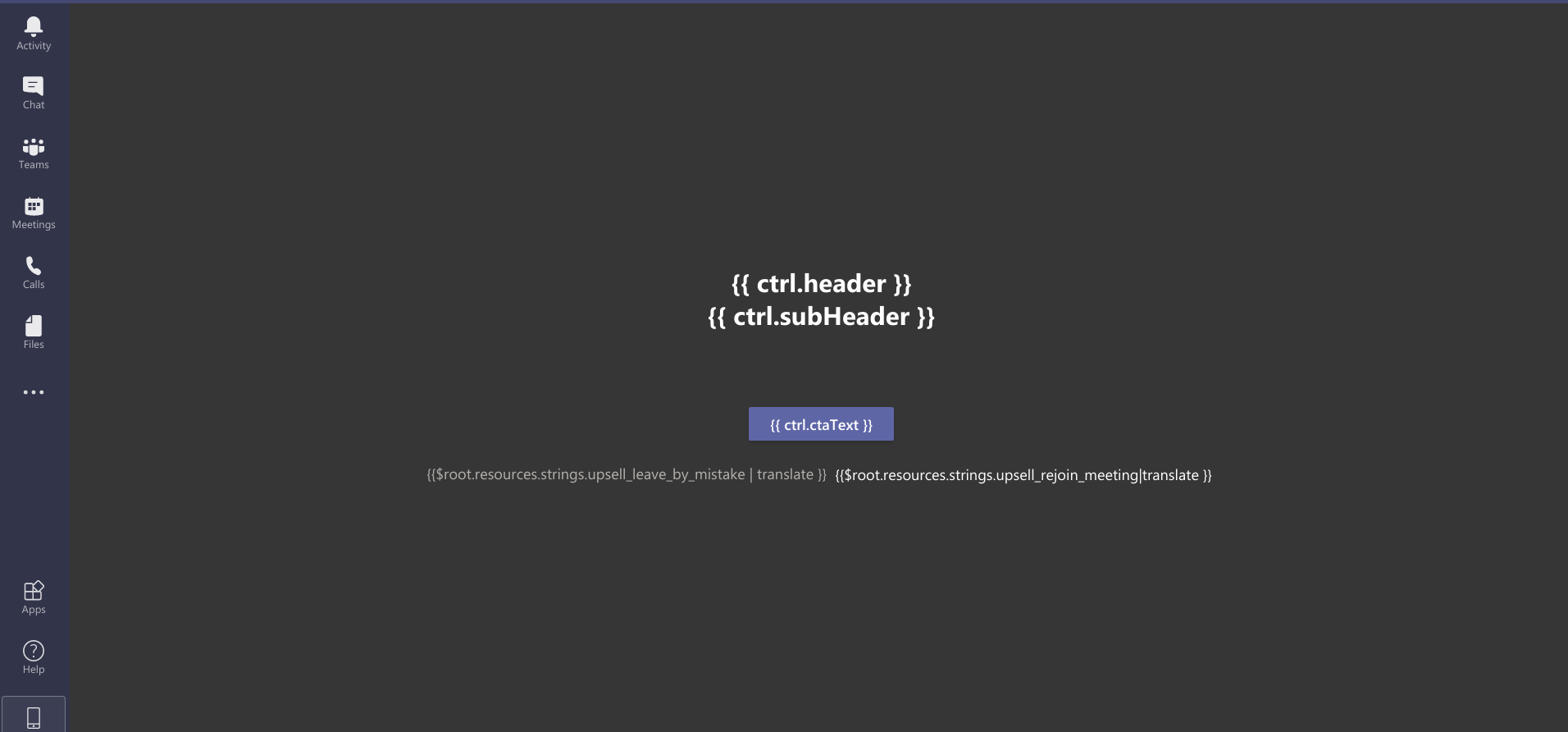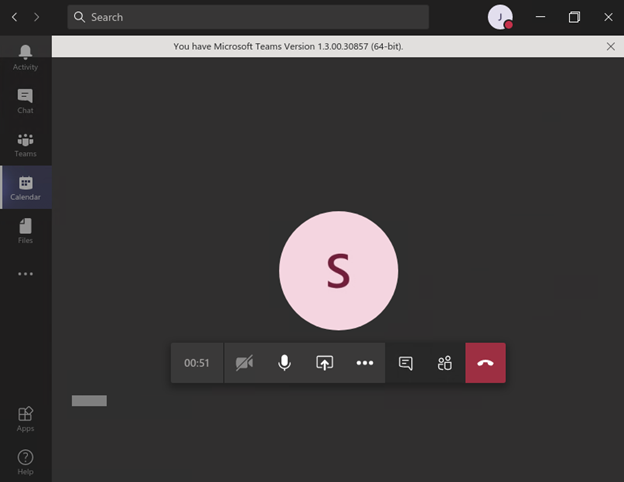Hi @dtantono
based on the screenshot it looks like you didn't install the official linux client provided by Microsoft, but the none official provided by Julian Alarcon.
But even with the official client you won't have fun, because we have to deal with lack feature set and of course sound problems since the last update in November 2020 and there is still no sign of a bugfix let alone a feature release.