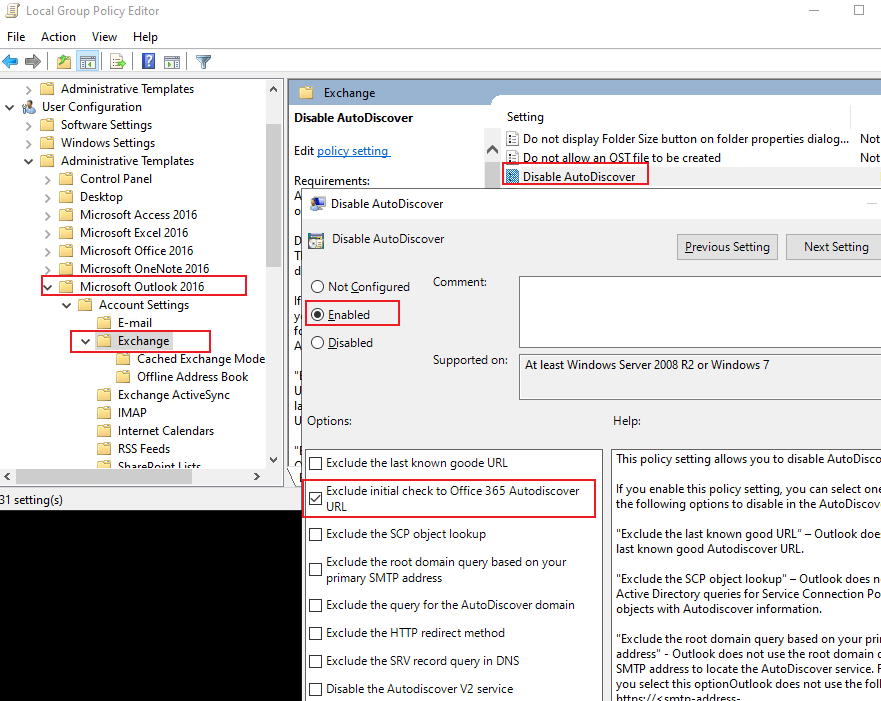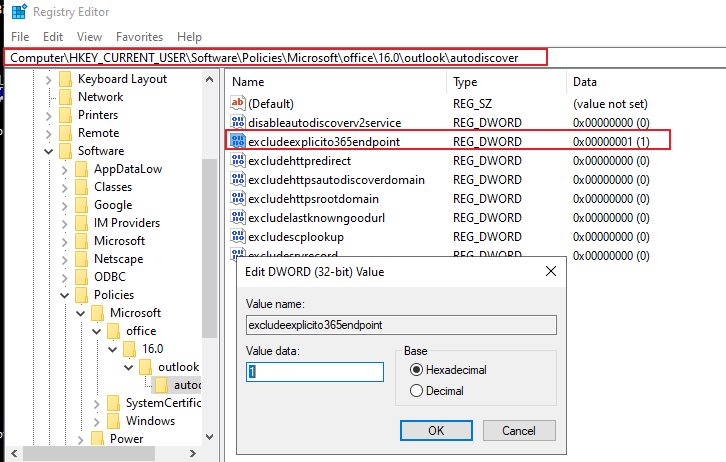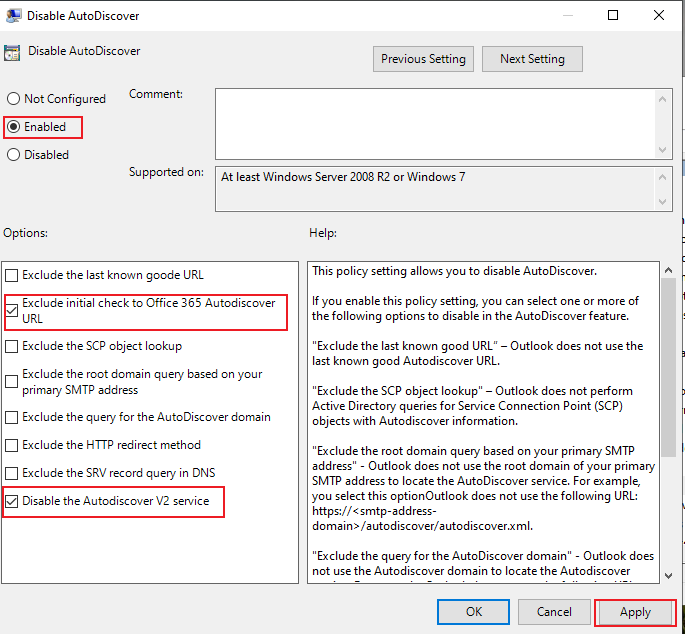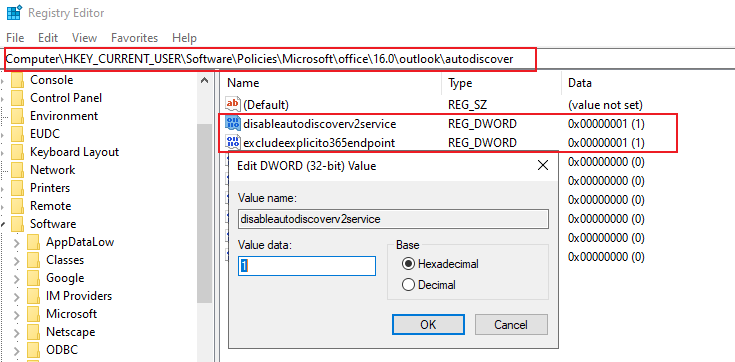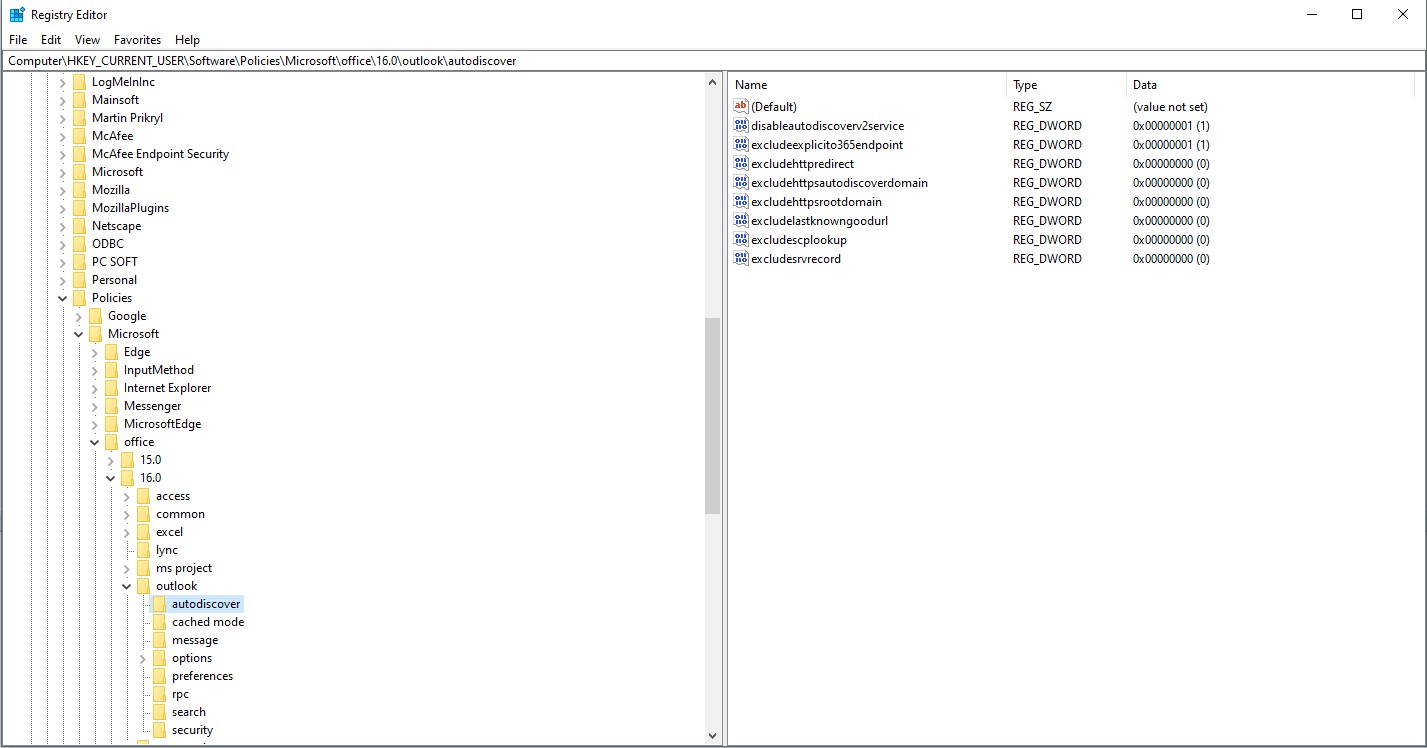Hi @Daystiney ,
You can disable the Autodiscover query to Office365 using the registry key.
HKEY_CURRENT_USER\Software\Microsoft\Office\16.0\Outlook\AutoDiscover
Create a DWORD value for ExcludeExplicitO365Endpoint and change the value to "1":
RegKey: ExcludeExplicitO365Endpoint
Value: 1
You can create GPO to create this registry and push it to the client machines
https://thesolving.com/server-room/how-to-deploy-a-registry-key-via-group-policy/
Please Note: Since the web site is not hosted by Microsoft, the link may change without notice. Microsoft does not guarantee the accuracy of this information.
If the above suggestion helps, please click on "Accept Answer" and upvote it.