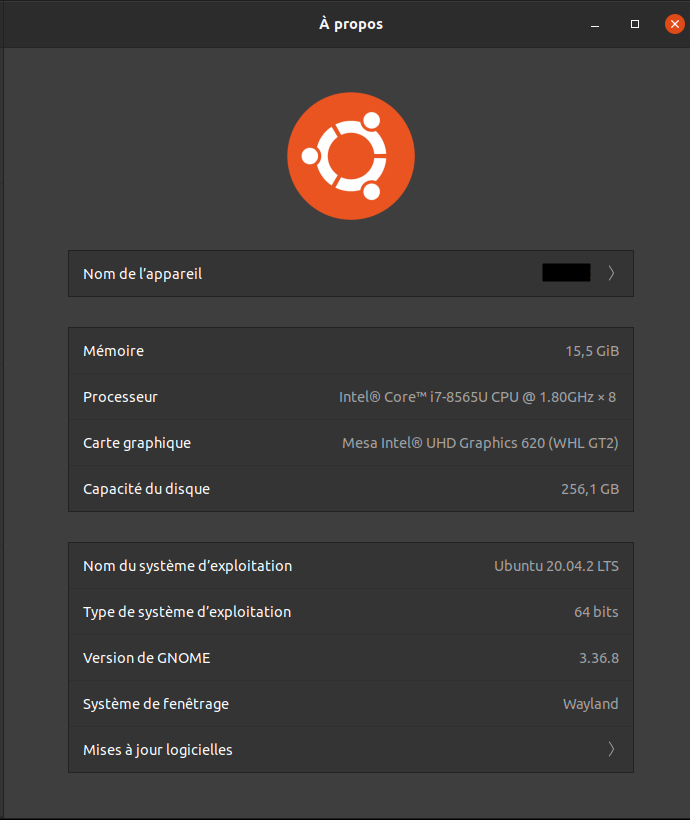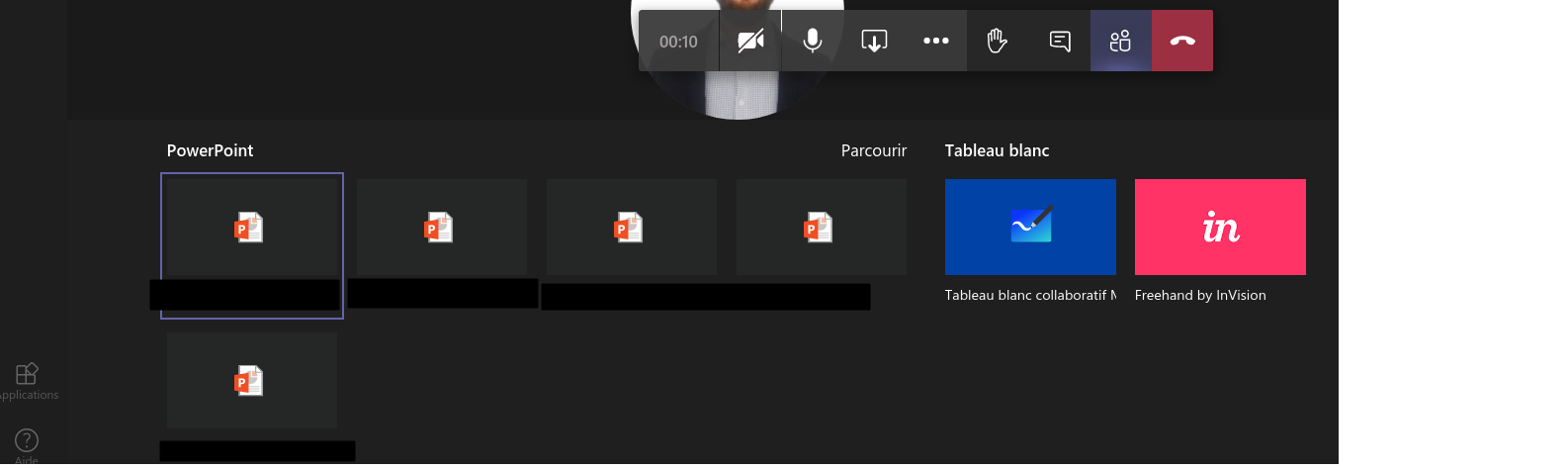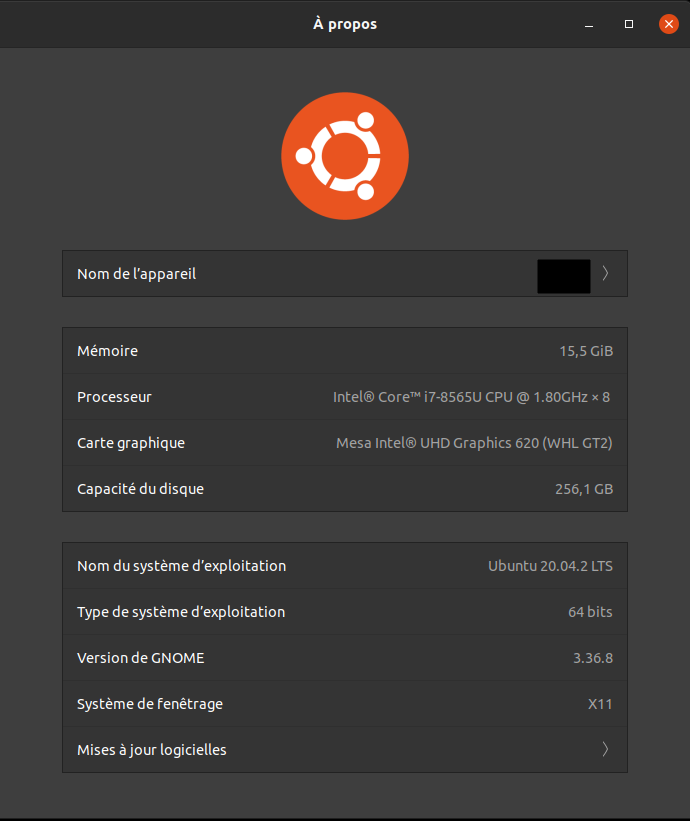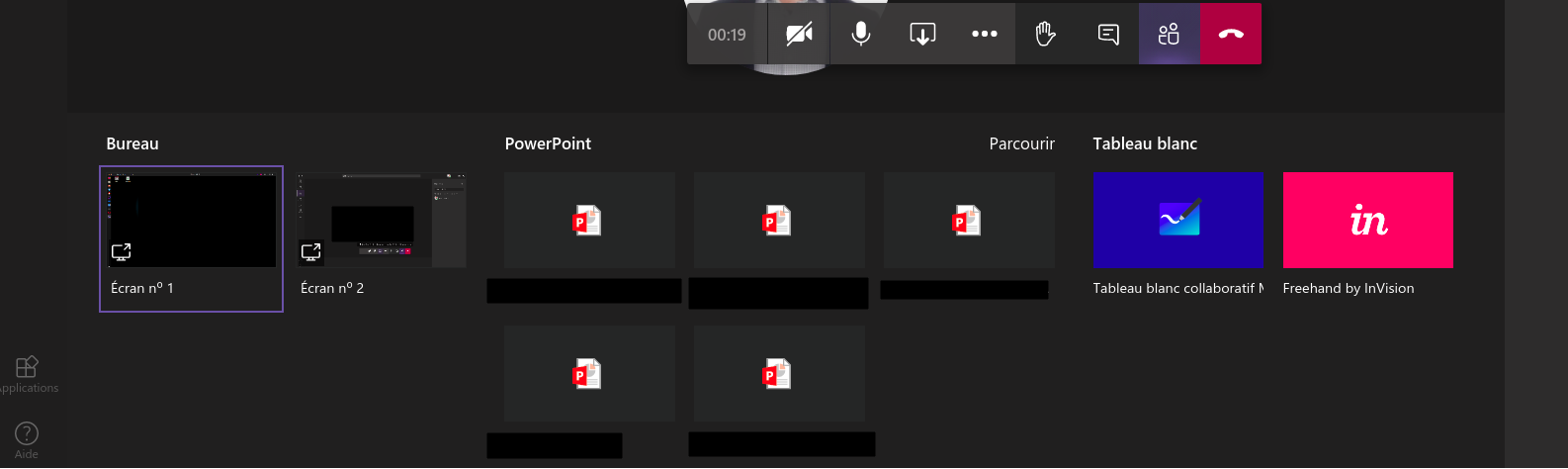The workaround is to switch to the Xorg desktop. You can find the evidence here:
https://github.com/electron/electron/issues/23063
If the response is helpful, please click "Accept Answer" and upvote it.
Note: Please follow the steps in our documentation to enable e-mail notifications if you want to receive the related email notification for this thread.