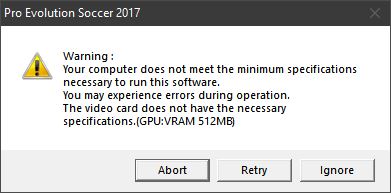Hi,
I have made a write up about how I got my Laptop working again with windows, maybe it will help others.
Acer Aspire E1-572G
AMD Radeon R7 m265 2GB Dedicated GPU
Problem: crashing and freezing when installing windows 10 / 11
Problem is caused by windows update automatically installing AMD graphics card driver.
Install clean/fresh windows
note: everything will be deleted.
Make a bootable USB windows installer.
Install windows
select version (i am using windows pro)
choose don't have product key. ( you will add this later or it will be added automatically if you have a digital licence)
Select partitions and delete partitions (don't delete the USB partitions)
Install.
when configuration starts, select don't have internet.
(If selecting internet, windows will automatically start windows update and driver updates.
this will install a AMD graphics driver that does not work with our system and it will crash / freeze the windows.)
Create a local user.
Now when we finally get into windows,
we want to disable windows updater to automatically install drivers.
Open RUN
type in gpedit.msc (windows pro only, if using windows home there is a way to accomplish the same, search google for how to.)
in group policy editor:
Computer configuration - Adminsitrative Templates - Windows Components - Windows Update - Manage updates offered from windows Update.
Double click : Do not include drivers with windows update - select enabled - click apply and ok.
exit out of group policy.
Click the search bar on the taskbar and type in advanced system settings.
click hardware
click device installation settings
select No.
save changes.
From here we can start to install drivers manually.
You will have to acquire the drivers preferably from another computer that are connected to the internet and download drivers and transfer them via USB to the laptop. If not, connecting to internet now should technically work without having WU installing drivers automatically.
It seems that Acer has stopped supporting this device and does not supply all of the needed drivers anymore on their web page. I found usable drivers at this site:
https://www.driverscape.com/manufacturers/acer/laptops-desktops/aspire-e1-572g/69455
and AMD driver from this site:
https://drivers.softpedia.com/get/GRAPHICS-BOARD/AMD/AMD-Radeon-Crimson-Graphics-Driver-1662-Hotfix-for-Windows-10-64-bit.shtml
install order:
Chipset driver and various other controllers: INF_allOS_9.4.0.1027.EXE - https://www.driverscape.com/files/misc/INF_allOS_9.4.0.1027.exe
PCI driver: intel_mei_10_0_27_1012_15m_driver.zip
https://www.driverscape.com/files/2014/board/intel_mei_10_0_27_1012_15m_driver.zip
Intel Display Adapter: Intel_GFX_Win10_64_15.40.4.64.4256.zip
https://www.driverscape.com/files/misc/Intel_GFX_Win10_64_15.40.4.64.4256.zip
You will be prompted to restart after these installations please do so.
now we can install AMD driver.
I spent a lot of time figuring this one out.
I had to set up system restore points and uninstalling with DDU.
Tried with several versions of drivers, installations will fail or be crashing and BSOD.
But I have landed on this:
radeon-crimson-16.6.2-win10-64bit.exe
https://drivers.softpedia.com/dyn-postdownload.php/d7244f461867e0fbf6de925053537acb/67cf1a5e/7e962/4/1
Download and Run the install. this will fail. (driver detection error)
after running this exe, the program will extract and create a folder in
C:\AMD\Radeon-Crimson-16.6.2-Windows10-64bit
Open Device manager
select the unidentified video controller
right click and select update driver.
select Browse my computer for drivers.
select this location: C:\AMD\Radeon-Crimson-16.6.2-Windows10-64bit and include subfolders.
AMD driver will now install.
Restart computer.
the AMD graphics card should now be working. congratulations.
proceed to install windows updates and use your computer.