Hi, Please refer to the solution on this thread.
When you click on Publish, select your prediction resource from the drop down menu. You need to ensure that both of your training and prediction resources are in the same location. To do that, When creating a new project and resource via Custom Vision portal, select 'Cognitive Services' under 'kind', this will create both training and prediction resources in the same location that you specified. If you created training and prediction resources separately, check Azure Portal > resource group > Custom Vision training/prediction resources on the overview page to confirm whether they are both in the same location. You can also create a new Custom Vision resource in Azure Portal and select 'Both' to create both training and prediction resources (ensure to select the same region for both resources). Please check out the custom vision documentation on how to train and publish your model.
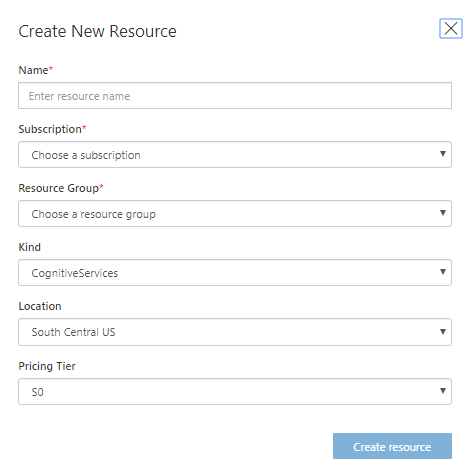
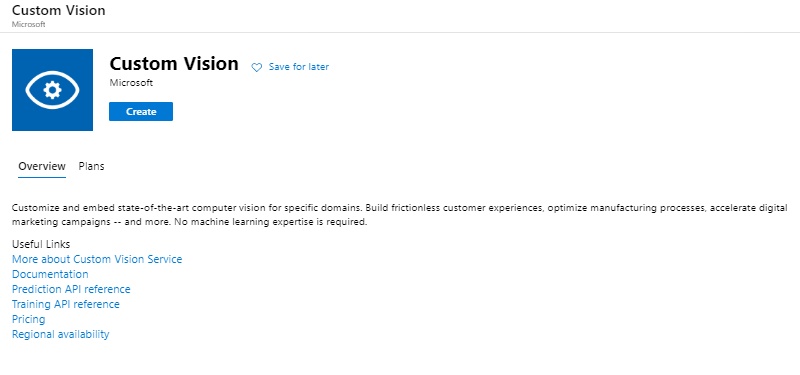
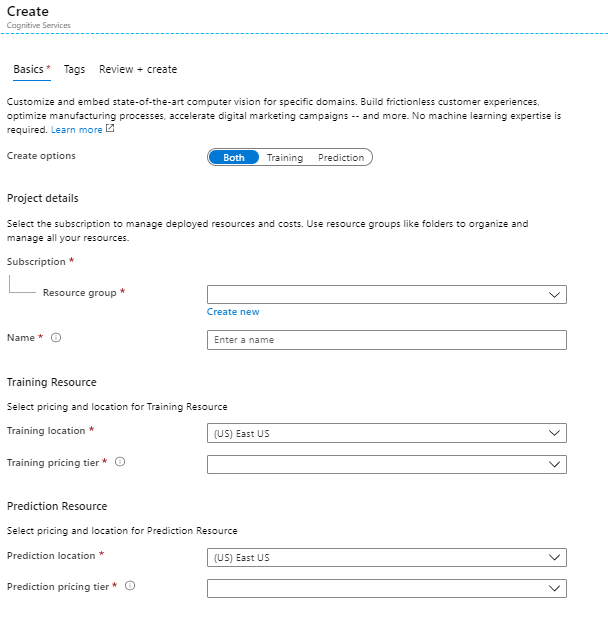
Furthermore, your resource group itself can be in a different region, however, you need to ensure that your custom vision training resource and prediction resource are in the same region. If the training and prediction resources are in different regions, you can create a new prediction resource from the home page (settings > create new > specify CustomVision.Prediction under kind) and select the same region as your training resource, then the prediction resource will show up as a drop down menu when publishing.
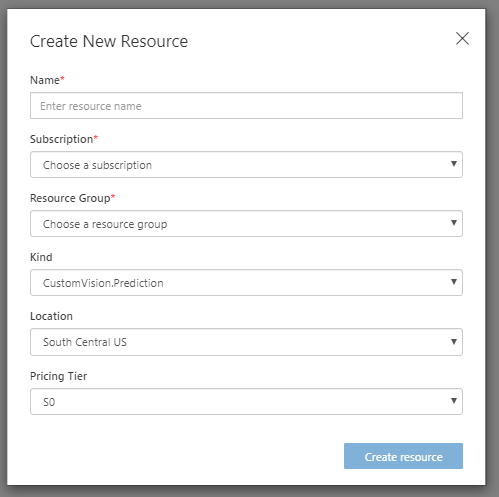
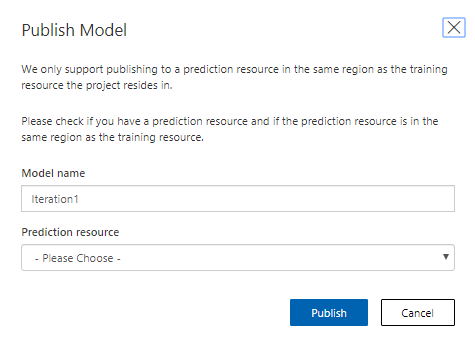
Hope this helps. Thanks.