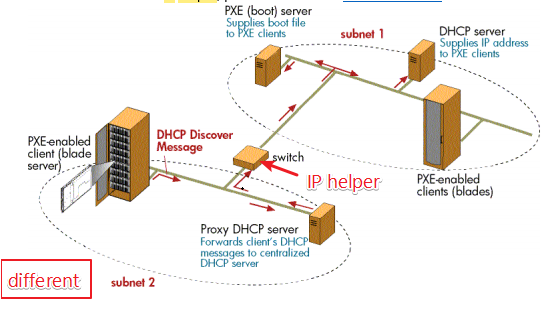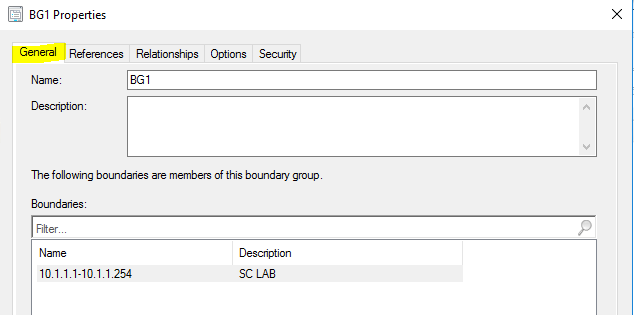A few things I'd recommend checking:
- Check with your Networks team that the IP helper is configured for devices on the 1.x.x.x network to point to PXE to the PXE-enabled DP on the 2.x.x.x network.
- Also ensure you've not set any of the DHCP options manually - this is bad. IP Helpers are always better in this instance.
- Are your boundaries set up correctly so that machines on both networks are assigned the correct boundary, and the boundary group for the boundary has the correct assignents to the servers / DPs needed?
- Is all the task sequence content distributed to the DP on the 1.x.x.x network? To check this, you can right click a task sequence and distribute content. If you can pick the 1.x.x.x DP then all the content isn't there, and needs distributing.
If you're also able to take a picture of the error you get when picking a task sequence, it should tell you what the error is - if content isn't on a DP for example you will definitely see this. I can look into it if you post here.