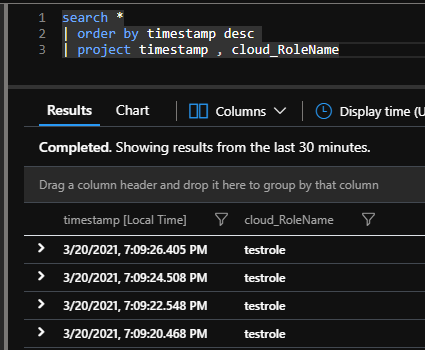@Naruto I have tested your scenario and I am able to override the cloud role name. For your reference, I am adding sample script that I have tested. Kindly check it , try it from your end and revert if you have further questions.
import logging
from opencensus.ext.azure.log_exporter import AzureLogHandler
logger = logging.getLogger(__name__)
def callback_function(envelope):
envelope.tags['ai.cloud.role'] = 'testrole'
handler = AzureLogHandler(connection_string='InstrumentationKey=xxxxxxxx-xxxx-xxxx-xxx-xxxxxxxxxxxx')
handler.add_telemetry_processor(callback_function)
logger.addHandler(handler)
def valuePrompt():
line = input("Enter a value: ")
logger.warning(line)
def main():
while True:
valuePrompt()
if __name__ == "__main__":
main()
Reference screenshot from App Insights :