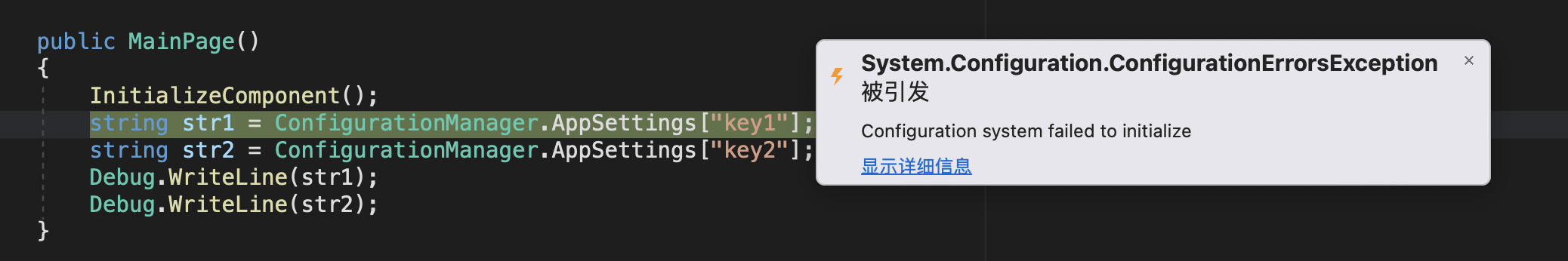5,380 questions
Hello,
Welcome to Microsoft Q&A!
It looks like ConfigurationManager is not supported on Xamarin.Android.
We recommend you to use Xamarin.Essentials.Preferences instead.
Usage
//save
Preferences.Set("my_key", "my_value");
//retrieve
var myValue = Preferences.Get("my_key", "default_value");
If the response is helpful, please click "Accept Answer" and upvote it.
Note: Please follow the steps in our documentation to enable e-mail notifications if you want to receive the related email notification for this thread.