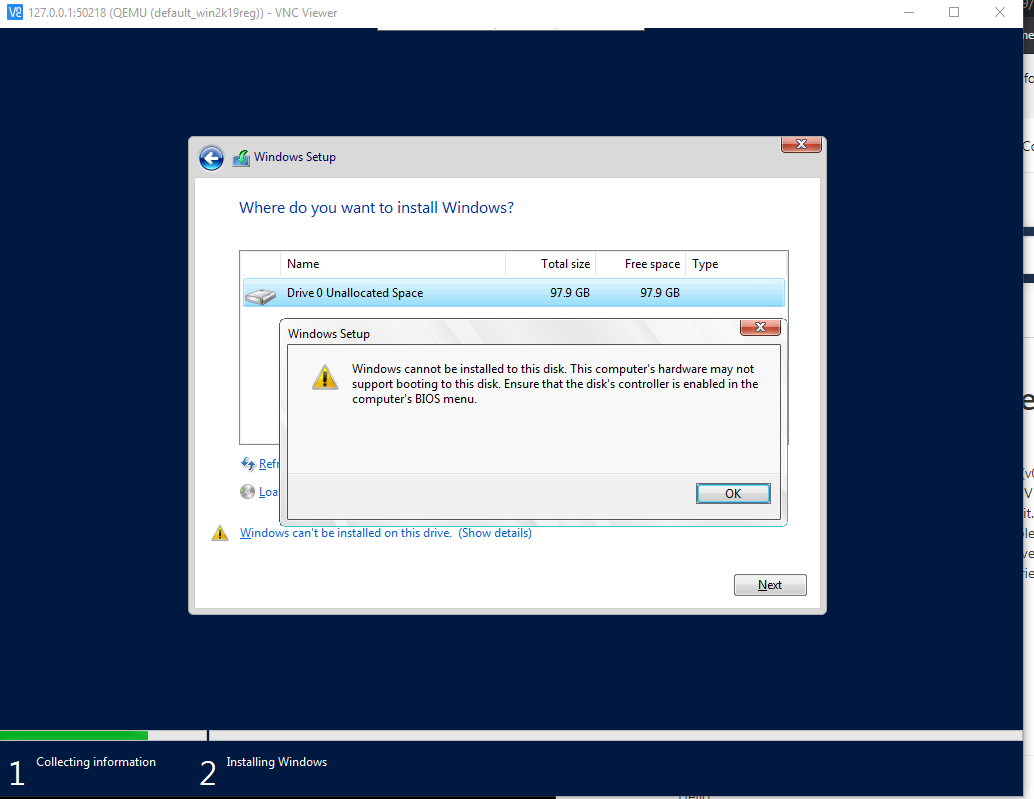Hi. I solved the issue. It is related to the mandatory bootOrder field on the disk attached to virtio bus. Adding bootOrder field will enable booting support. Amend the devices section as following
devices:
disks:
- cdrom:
bus: sata
bootOrder: 2
name: iso
- disk:
bus: virtio
name: harddrive
bootOrder: 1
- cdrom:
bus: sata
readonly: true
name: virtio-drivers