Hi @tannishpath11 ,
As the post mentioned,the "Open with Explorer" option in SharePoint server and "View in File Explorer" option in SharePoint Online will remain available in IE11 until August 17, 2021. There is currently no announced plan on exploring this function in other browsers (Edge Chromium, for example).
It is recommended by Microsoft to sync SharePoint files and folders to local drive using OneDrive as an alternative for the time being.
You could also try to map the library locally.
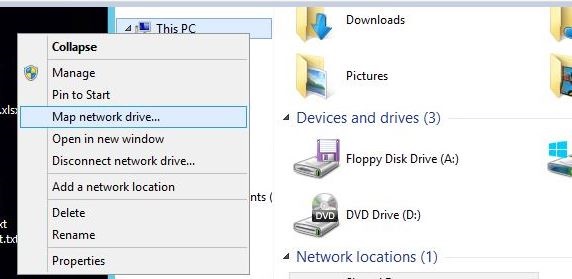
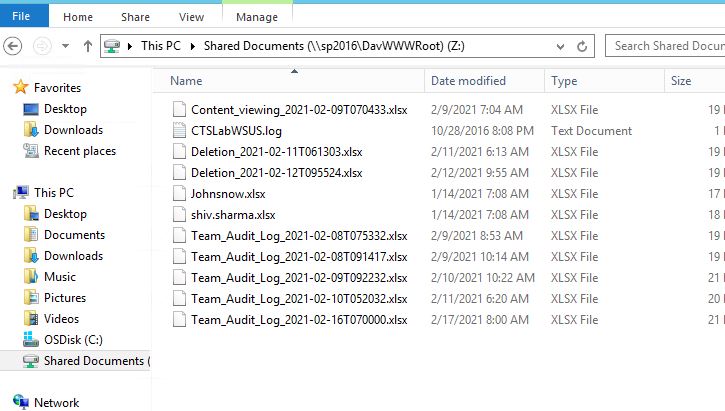
There are also active posts in the SharePoint UserVoice forum that you can vote for if you need this feature in other browsers:
View in File Explorer for Edge
Reference:
Set up Microsoft OneDrive in a SharePoint Server on-premises environment
If the answer is helpful, please click "Accept Answer" and upvote it.
Note: Please follow the steps in our documentation to enable e-mail notifications if you want to receive the related email notification for this thread.
