You can set the Manager for mailbox, in this way, those user's calendar will show as a team:
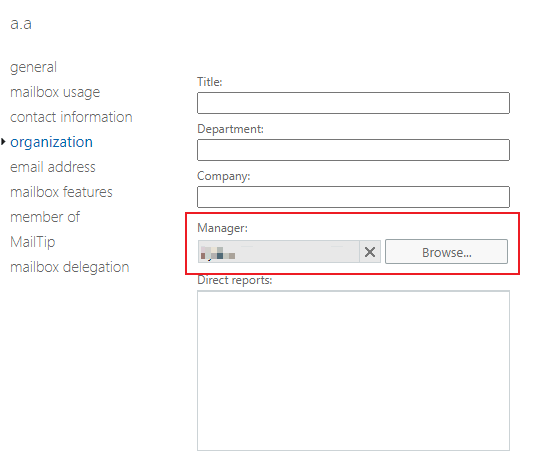
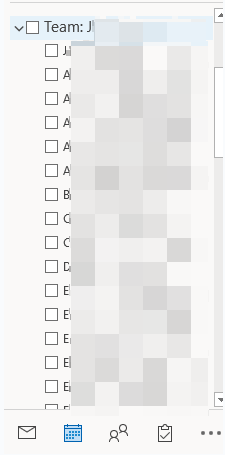
But, it only provide free/busy information, user cannot see detailed information. If you want to let a user could see another user's calendar detailed information, you need to modify the calendar permission.
From the client side:
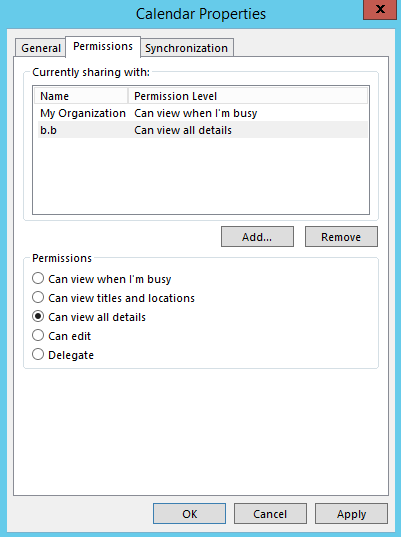
From server side:
Add-MailboxFolderPermission
If the response is helpful, please click "Accept Answer" and upvote it.
Note: Please follow the steps in our documentation to enable e-mail notifications if you want to receive the related email notification for this thread.
