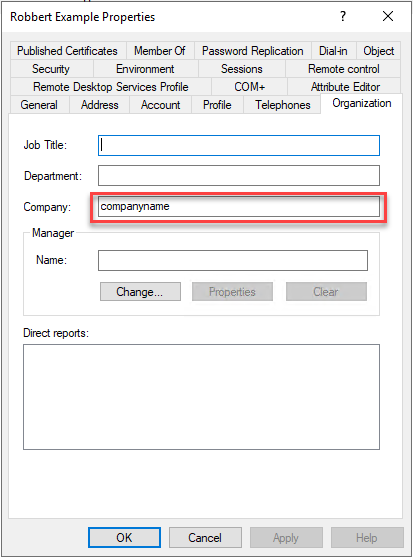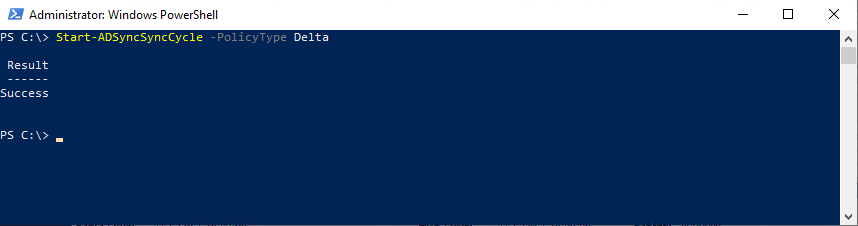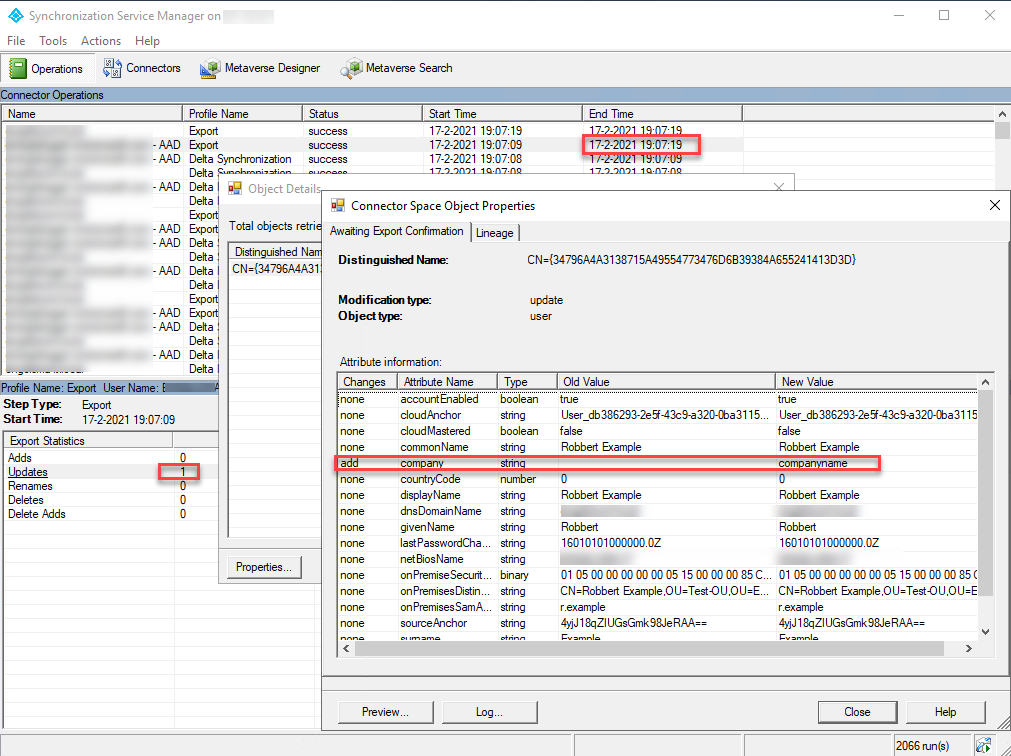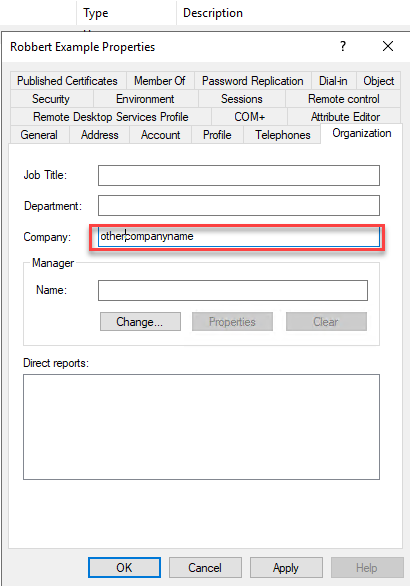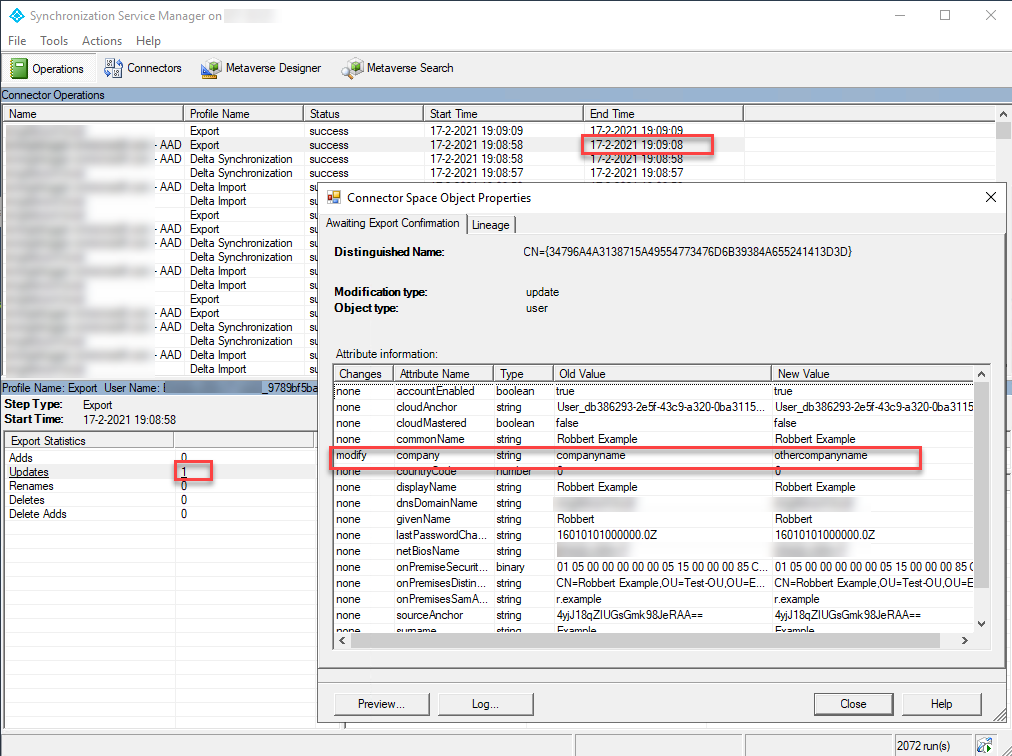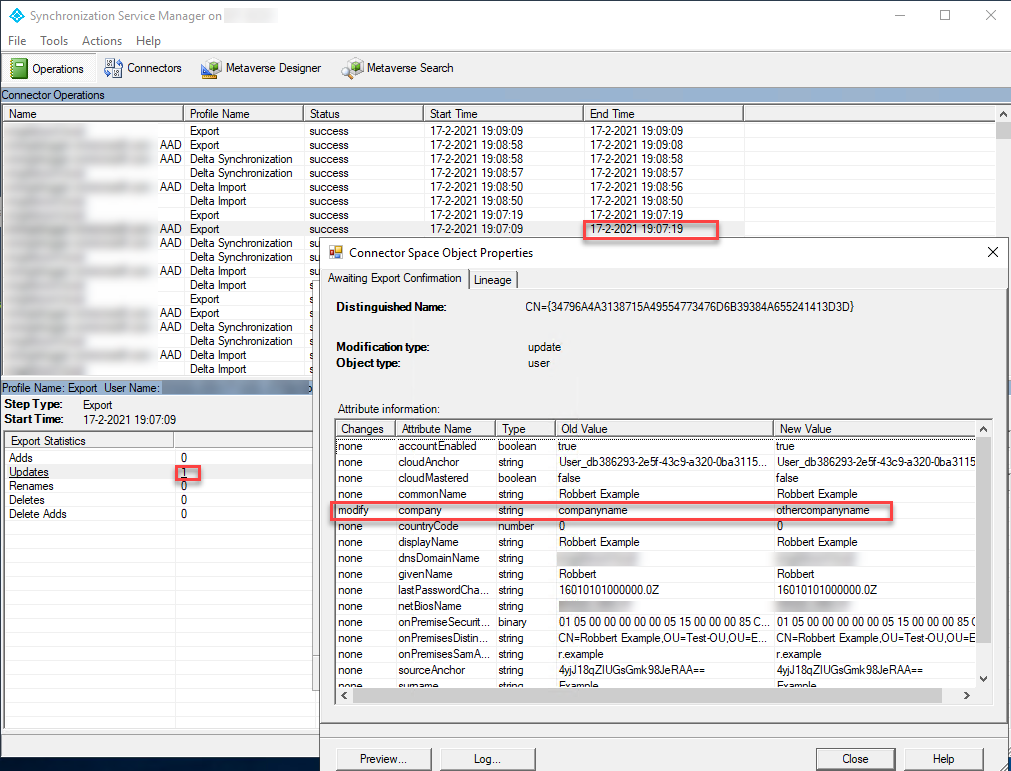This is by design. When you are looking at the history of each run profile execution (ie: Import/Sync/Export on AD/AAD), it shows the high level overview of how many Adds, Updates, Deletes, etc.. as you highlight in this picture:
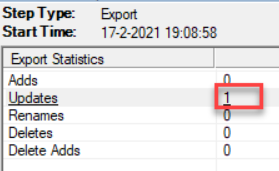
The level of detail contained here is only to the level of "On this cycle, this object had a modification of this type (ie: Add, Update, Rename, Delete..) occur". However, if you click on that object and the look at the Connector Space Object Properties, the state of the object in the Connector Space Object Properties window will always be the current known state of the object in AAD Connect.
As to the question of "Why was this designed this way?" - the AAD Connect SQL database can already easily grow to be tens or hundreds of gigabytes in size - with only keeping the current state of each object in each connector space. It is not practical to maintain a rolling 7 day history of each object, as this would potentially increase the size of the SQL database by a large amount, boxing out many customers from using SQL Express for AAD Connect and severely impacting performance of the application in the process.