
Sounds like there may be some overriding policy.
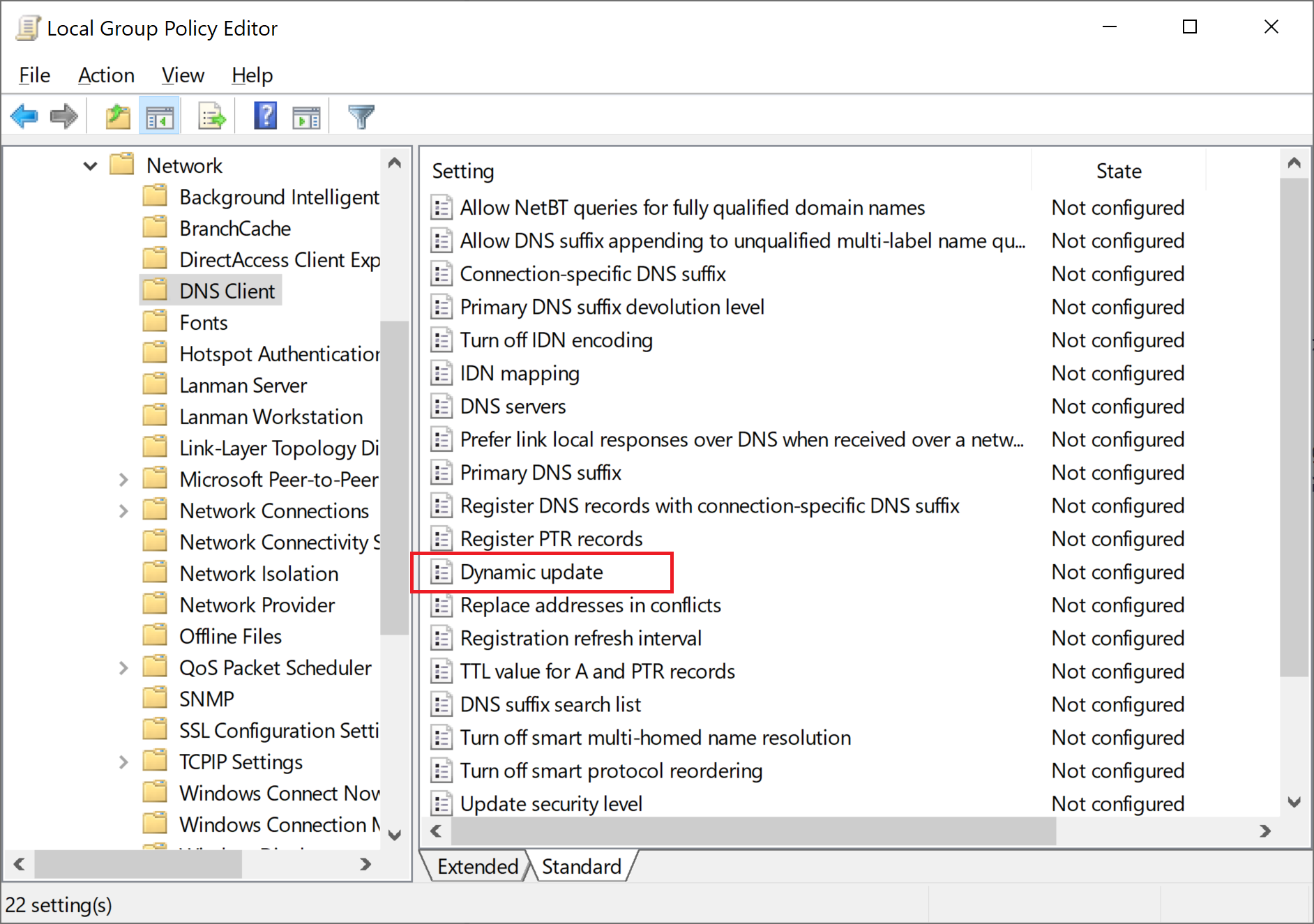
--please don't forget to Accept as answer if the reply is helpful--
This browser is no longer supported.
Upgrade to Microsoft Edge to take advantage of the latest features, security updates, and technical support.
I have several Windows server 2016 systems that after each reboot the checkbox for IPv4 settings "Register this connection's addresses in DNS" becomes unchecked.
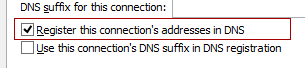
If I don't remember to recheck that checkbox after a reboot then the server's dns entry ages out and is not resolvable.
I've set the registry entry HKEY_LOCAL_MACHINE\SYSTEM\CurrentControlSet\Services\Tcpip\Parameters\DisableDynamicUpdate
to 0
hoping that would prevent that option from becoming unchecked but it doesn't have any effect after rebooting.
Has anyone seen this behavior or other suggestions to resolve?

Sounds like there may be some overriding policy.
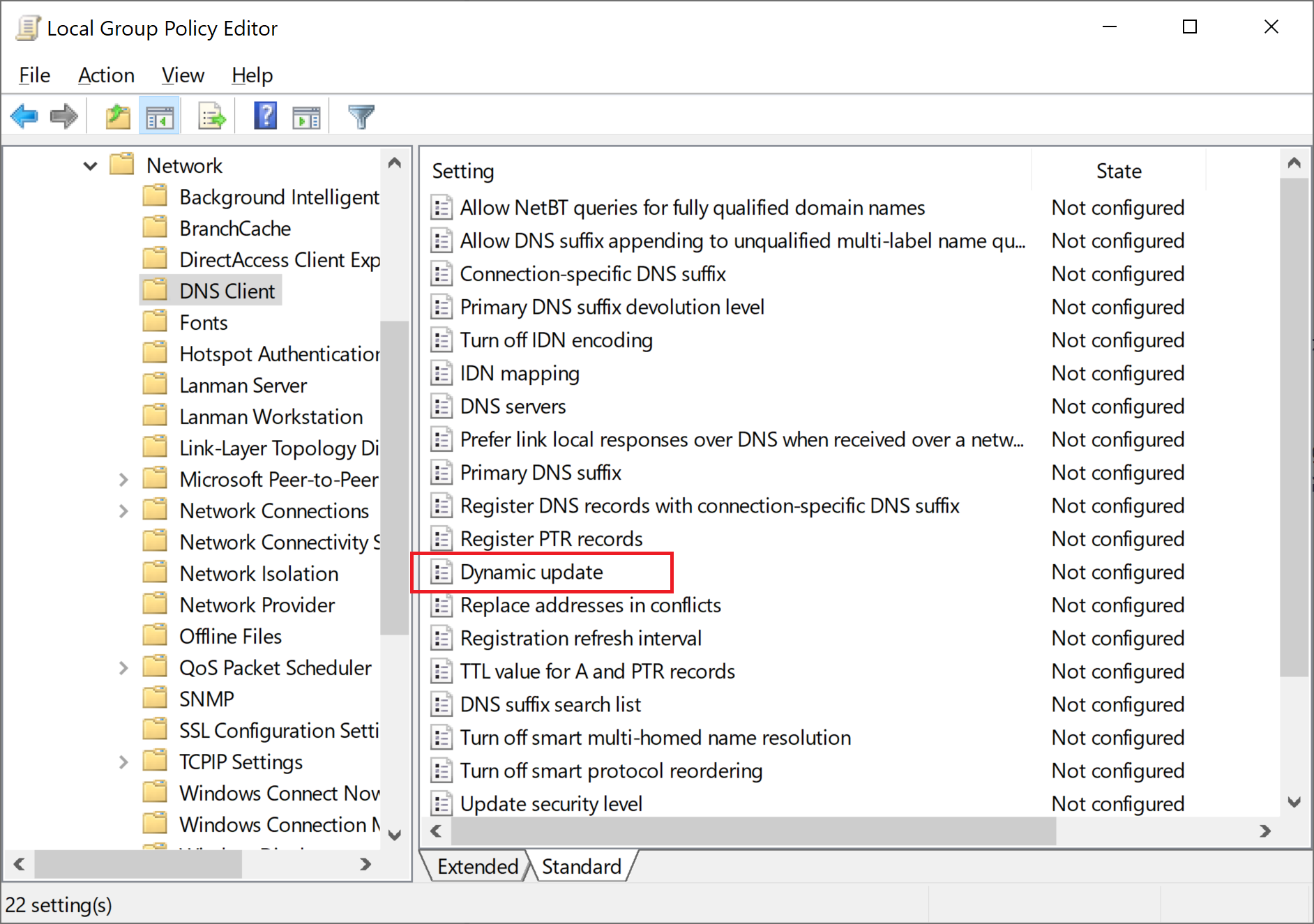
--please don't forget to Accept as answer if the reply is helpful--
Hi,
Thanks for posting in Q&A platform.
Kindly check if DSPatrick's suggestion was helpful.
If the issue still existed, please locate to the following registry key for the specific network adapter:
Computer\HKEY_LOCAL_MACHINE\SYSTEM\CurrentControlSet\Services\Tcpip\Parameters\DNSRegisteredAdapters\
Please set the value of Flags to 2 and RegisteredSinceBoot to 1 to see if the issue can be resolved.
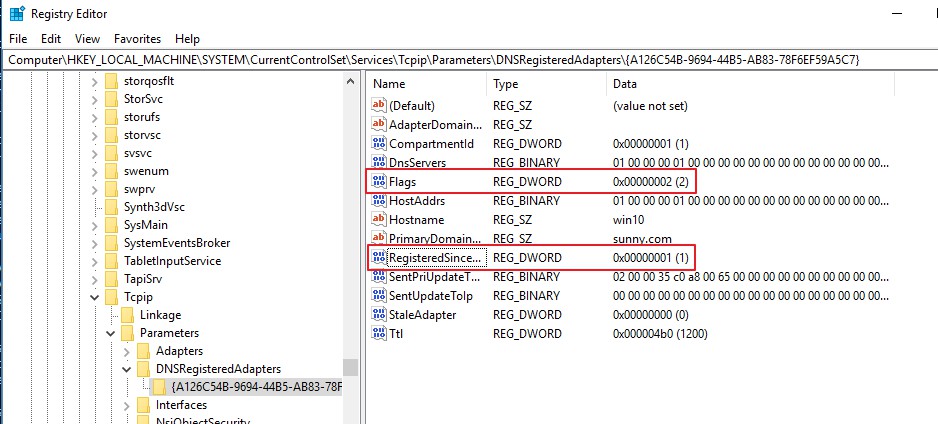
Best Regards,
Sunny
----------
If the Answer is helpful, please click "Accept Answer" and upvote it.
Note: Please follow the steps in our documentation to enable e-mail notifications if you want to receive the related email notification for this thread.