
Hello @Alberto Damiano
How about from the Fslogix folders ? c:\programs files\fslogix\apps\frx version
You can also use following command to check the version.
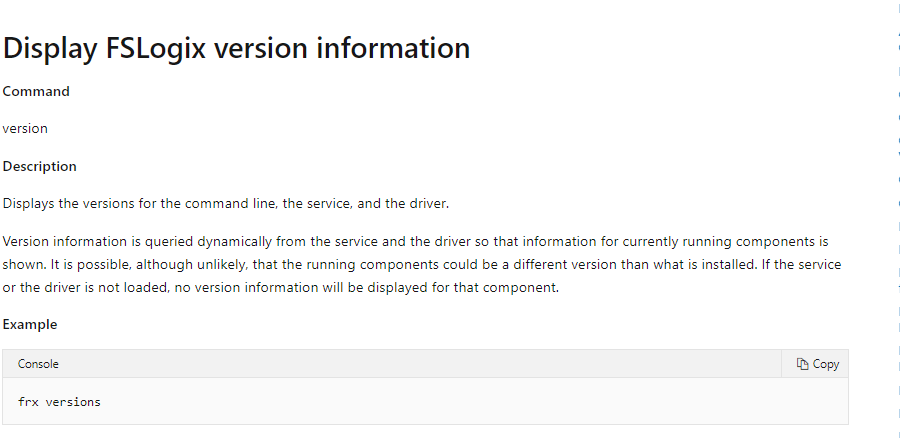
Fslogix 2.9.7654.46150 Download Link: https://download.microsoft.com/download/4/8/2/4828e1c7-176a-45bf-bc6b-cce0f54ce04c/FSLogix_Apps_2.9.7654.46150.zip
Best Regards
Karlie
----------
If the Answer is helpful, please click "Accept Answer" and upvote it.
Note: Please follow the steps in our documentation to enable e-mail notifications if you want to receive the related email notification for this thread.