OOF will only work once. Until OOF is disabled and enabled again, users will not receive OOF again.
So, I would suggest you use transport rule to inform users directly(Please note, emails will cannot be sent to old domain):
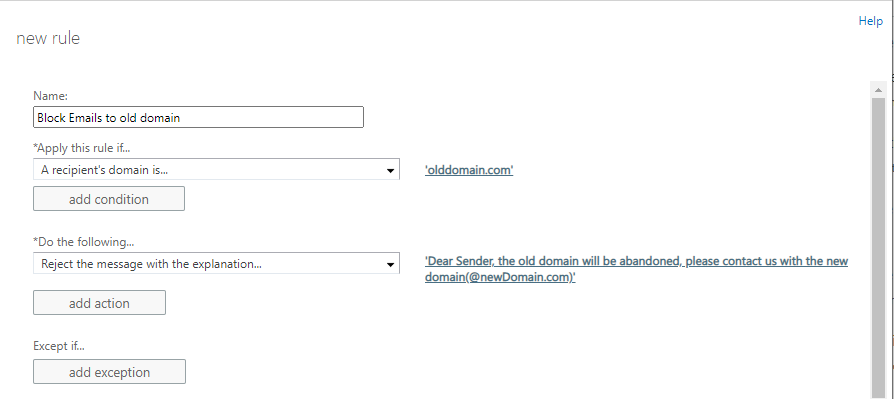
If you want to use OOF, you can use command below to enable OOF for all mailboxes:
Get-Mailbox | Set-MailboxAutoReplyConfiguration -AutoReplyState Enabled -InternalMessage "Dear Sender, the old domain will be abandoned, please contact us with the new domain(******@newDomain.com)." -ExternalMessage "Dear Sender, the old domain will be abandoned, please contact us with the new domain(******@newDomain.com)."
If the response is helpful, please click "Accept Answer" and upvote it.
Note: Please follow the steps in our documentation to enable e-mail notifications if you want to receive the related email notification for this thread.
