
i added AD domain to search domain list in /etc/resolv.conf and it started working for me.
This browser is no longer supported.
Upgrade to Microsoft Edge to take advantage of the latest features, security updates, and technical support.
I have a domain server mydomain.com and a DFS server which is part of mydomain.com. DFS server has a share with namespace //mydomain.com/Datashare, which points to a TestData folder inside the machine. TestData has few files 1.txt,2.txt. When i access my DFS share on a windows machine it mounts the share and shows the folder TestData with files 1.txt and 2.txt. When I access same share on my Mac machine it mounts the share and dispalys TestData folder. however it does not show any file inside this folder. Someone discuss a solution of setting same search domain on Mac machine as AD sets on windows but that solution does not work for me.

i added AD domain to search domain list in /etc/resolv.conf and it started working for me.
Hi,
Welcome to share here!
Try the method: smb://domain.com/storage/[share]
If not , please refer to the following information in the link below.
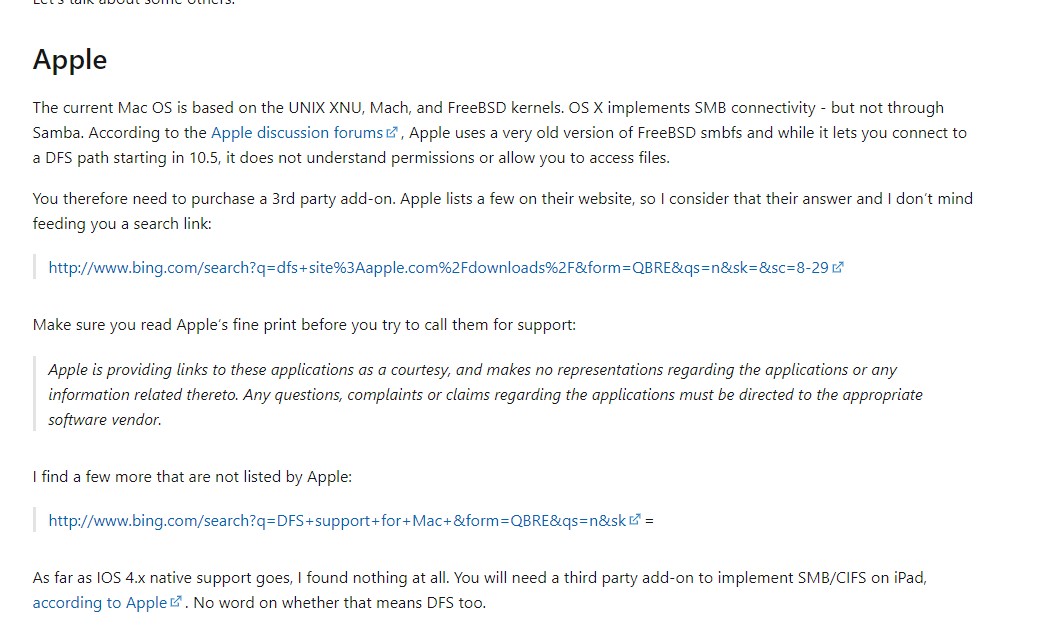
Can Apple, Linux, and other non-MS operating systems connect to DFS Namespaces?
Best Regards,