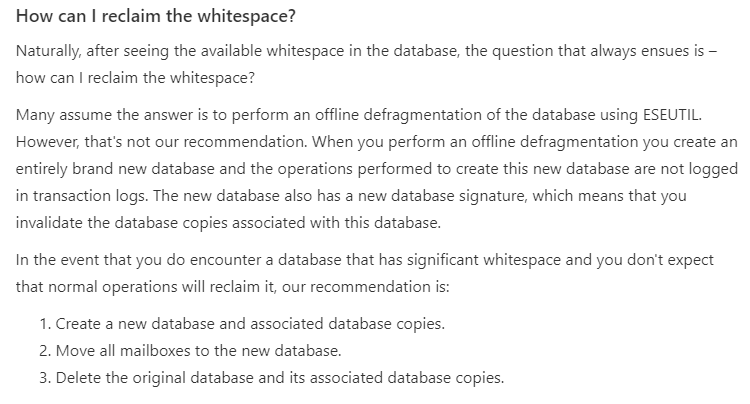Great points by AndyDavid and sounds as though you may want to consider additional hard disk space for this server and use move mailboxes to a new DB . I say that because unless you are freeing up a whole bunch of whitespace you will be doing this again in the future. Also remember the destination defragmentation drive needs to have 110% of the DB size in free space.
Another option that does have some limitations would be to use a dial tone recovery as outlined here https://support.lucid8.com/support/solutions/articles/6000167684-dial-tone-recovery This would allow you to restore all or part of the data and downtime would be minimal. That said, as AndyDavid said the first thing you want to to do is determine the whitespace available in the DB
Search, Recover, & Extract Mailboxes, Folders, & Email Items from Offline Exchange Mailbox and Public Folder EDB's and Live Exchange Servers or Import/Migrate direct from Offline EDB to Any Production Exchange Server, even cross version i.e. 2003 --> 2007 --> 2010 --> 2013 --> 2016 --> 2019 --> Exchange Online with Lucid8's DigiScope