Dear all,
We fixed the issue.
In fact the problem was located in the second exchange server.
The disk was full and we had to expend it.
Then all the queue started to decrease automatically
Regards,
This browser is no longer supported.
Upgrade to Microsoft Edge to take advantage of the latest features, security updates, and technical support.
Dear all,
Every day we are receiving a report about the heath of our two exchange server.
Yesterday I installed the Windows server 2016 cumulative update and the security update of the cu18
2x OS : Windows server 2016
2x Exchange version : 2016
We are using the "Test-ExchangeServerHealth" from here :
https://github.com/cunninghamp/Test-ExchangeServerHealth.ps1/blob/master/Test-ExchangeServerHealth.ps1
And today today we can see in the report that there is an issue with the transport queue

Each time I re run the report the number of failure increase.
here is what I've already tried :
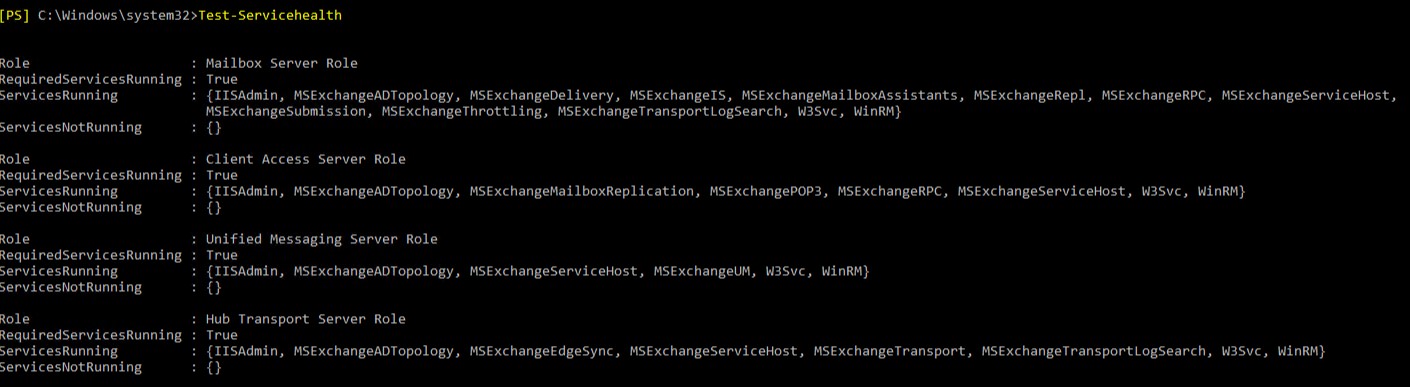
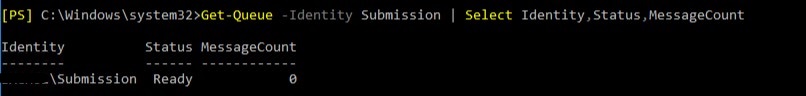
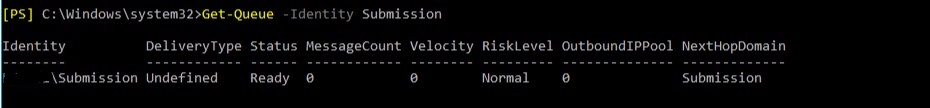
Appreciate any help and advises.
regards,
Lucas
Dear all,
We fixed the issue.
In fact the problem was located in the second exchange server.
The disk was full and we had to expend it.
Then all the queue started to decrease automatically
Regards,

Don't look at just the submission queue, look at them all
get-queue -server <server>
Thank you for your reply
here is the output
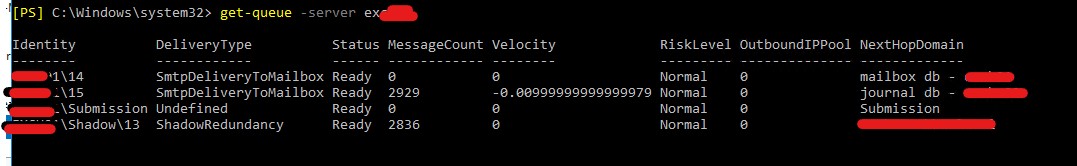
Regards,
Hi @Daystiney ,
As suggested by Andy, from the output of the Get-Queue command, it seems that the issue is related to the backlog in the delivery queue to journal db. If the message count in the queue doesn't tend to decrease, I'd recommend giving it a go by restarting the Transport Service and see how it goes.
In case the issue persists, you can have a look at the Queue Viewer to see if there's any error message for the messages stuck in the queue. It's also suggested to check the Event Viewer for potentially relevant event logs.
If an Answer is helpful, please click "Accept Answer" and upvote it.
Note: Please follow the steps in our documentation to enable e-mail notifications if you want to receive the related email notification for this thread.