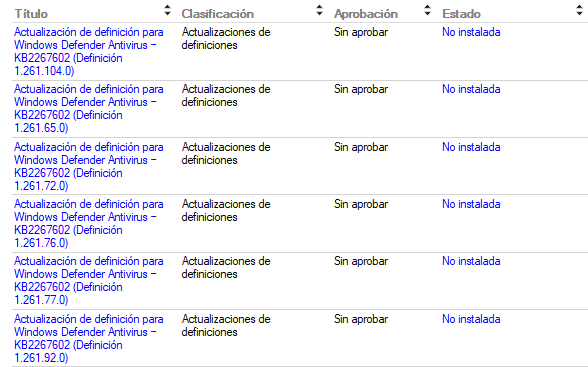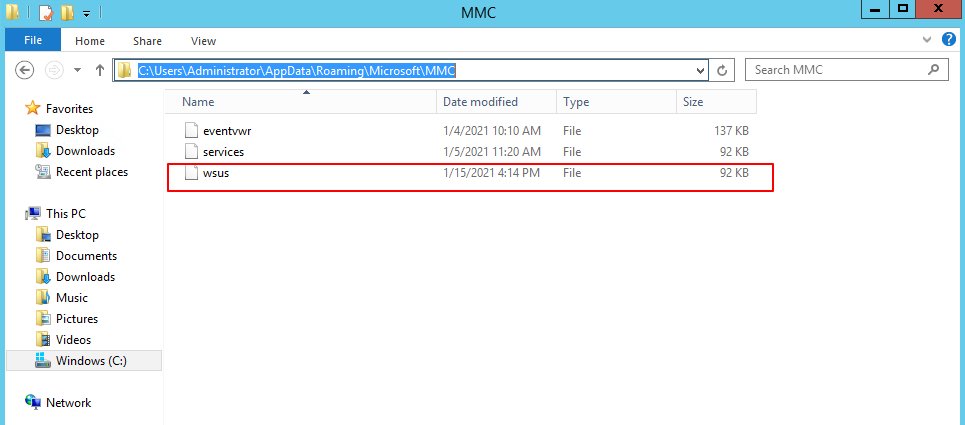Hi MiguelAVera-0145,
Thanks for your posting on this forum.
It is weird that the 6 updates are not present in the centralized server in a replica mode.
First, it is recommended to confirm whether the 6 updates are actual needed on the clients or not. If the clients could connect to the Internet, we could click the Check online for updates from the Microsoft Update option on the clients to install all the needed updates.
Reference picture:
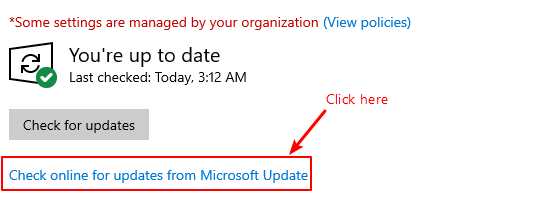
We could try the below steps if you have confirm that the 6 updates are not needed.
- Uncheck the following option as the below picture on the replica WSUS Server:
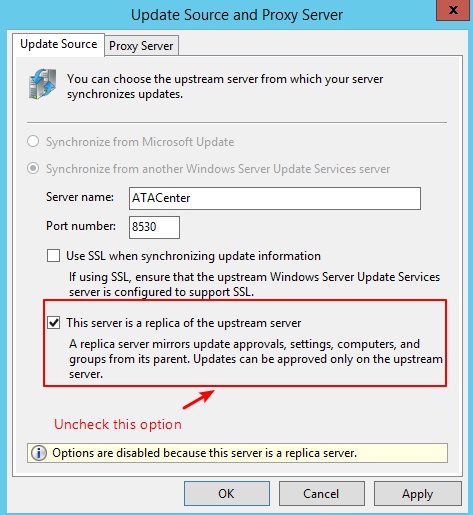
- Run the WSUS Server Configuration Wizard
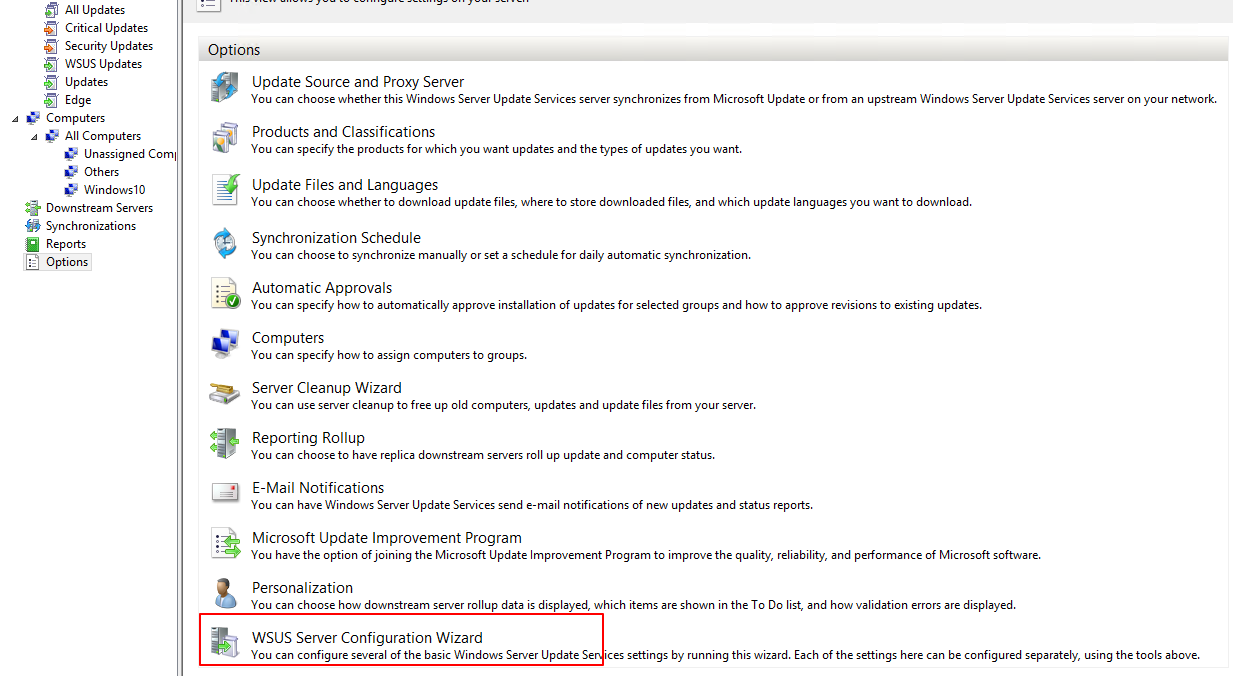
Then we could try to decline the 6 updates on the WSUS Server.
After doing the above, we could try to change back to the replica mode.
Hope the above will be helpful.
Regards,
Rita
If the response is helpful, please click "Accept Answer" and upvote it.
Note: Please follow the steps in our documentation to enable e-mail notifications if you want to receive the related email notification for this thread.