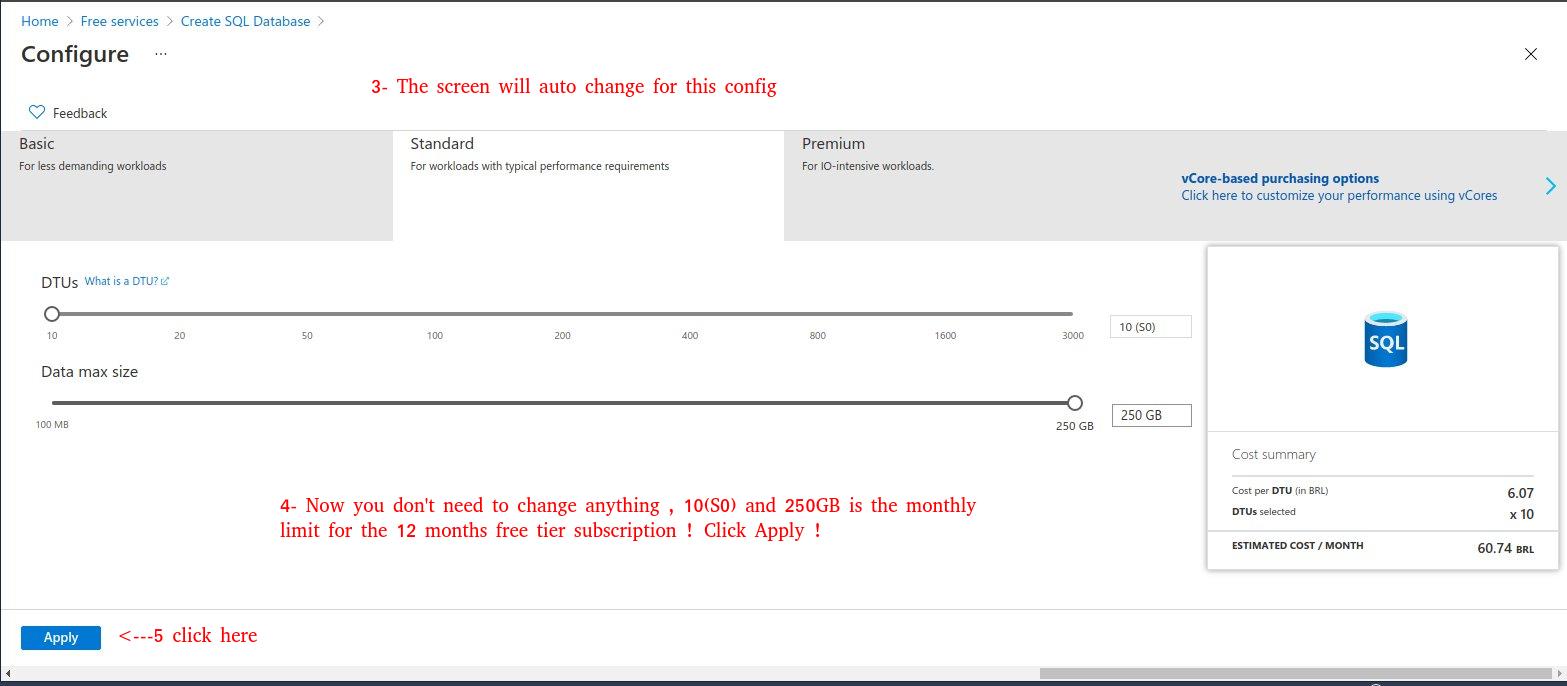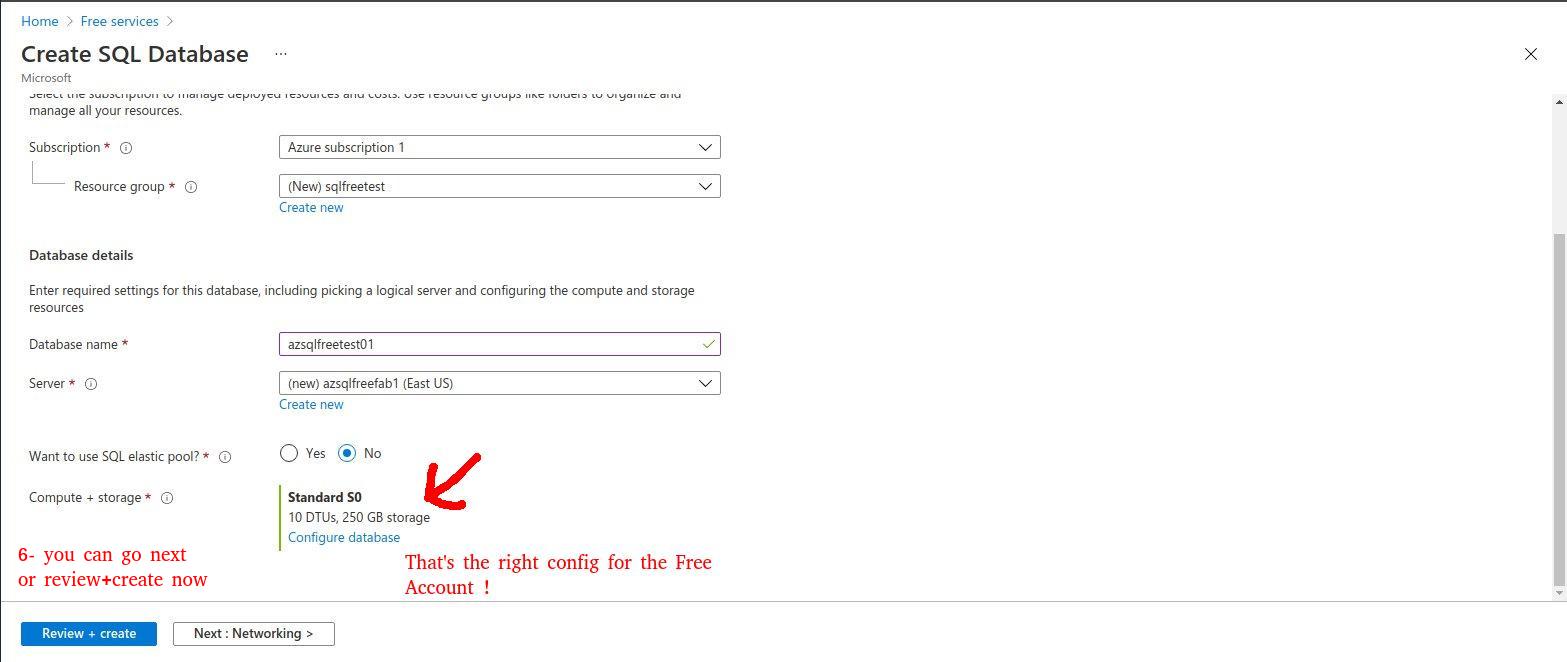Updating and clearing my last findings :
1- 750 Hours of VM is per month during the first 12 months of your subscription. So you can have multiple VMs but you can't use more than 750 hrs monthly at their sum. No cumulative bonus from one month to another. Continue to use the free services portal to create them, that's very important and you'll understand why below.
2- The SQL database: you have a free 250GB SQL db using a 10 DTU(S0) w/ 250 GB of VM (computing+storage resources). Now, pay attention, till this date, there is a bug in the template creation! When you click on create from the free services section of Azure portal for the 250GB SQL server, the template generated is using a General Purpose Gen5, 2Vcores,32GB storage machine, which is not eligible for the free offer. So if you do nothing and just complete ( as I said above and as MS recommends), you will be charged for the next days. So, after fill the DB server and naming, click in configure database, then looking for basic, standard,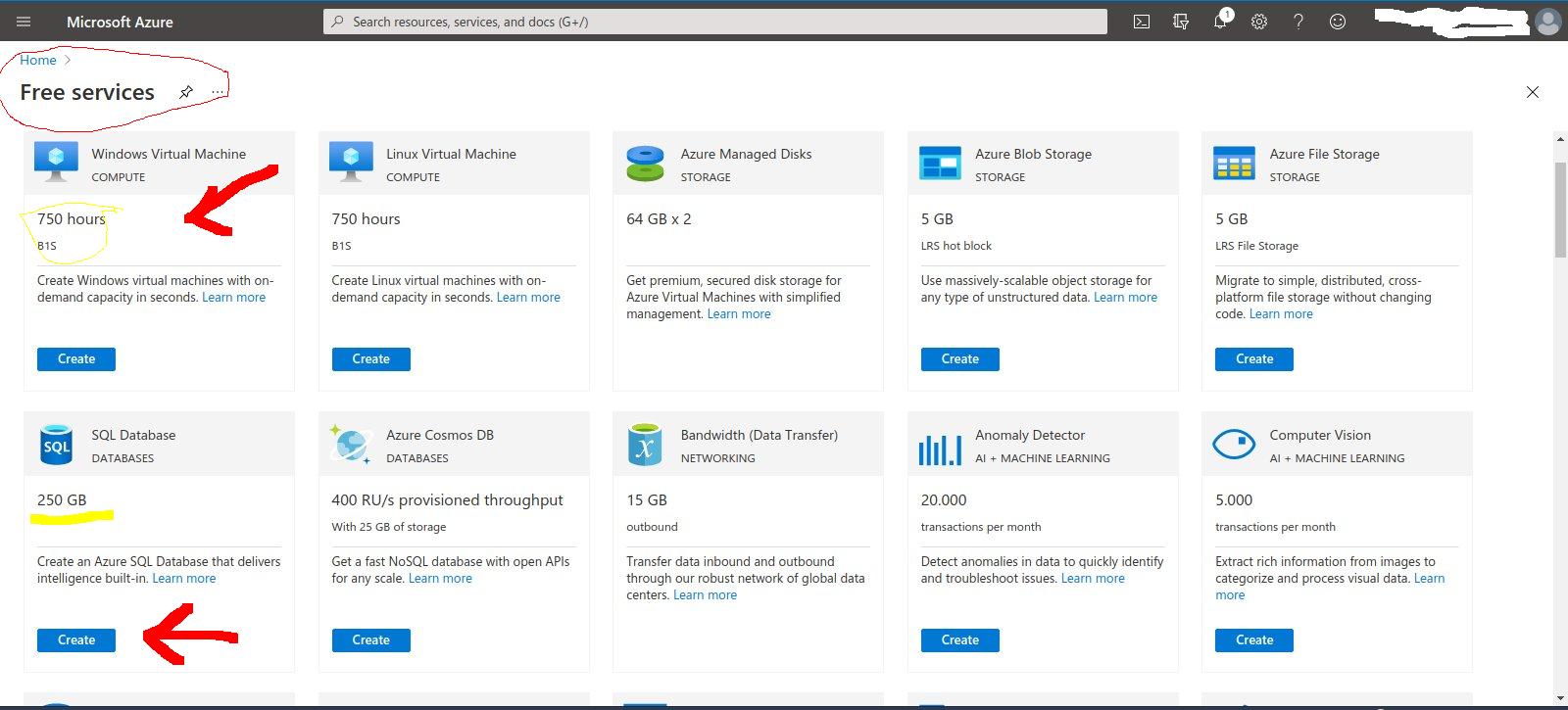
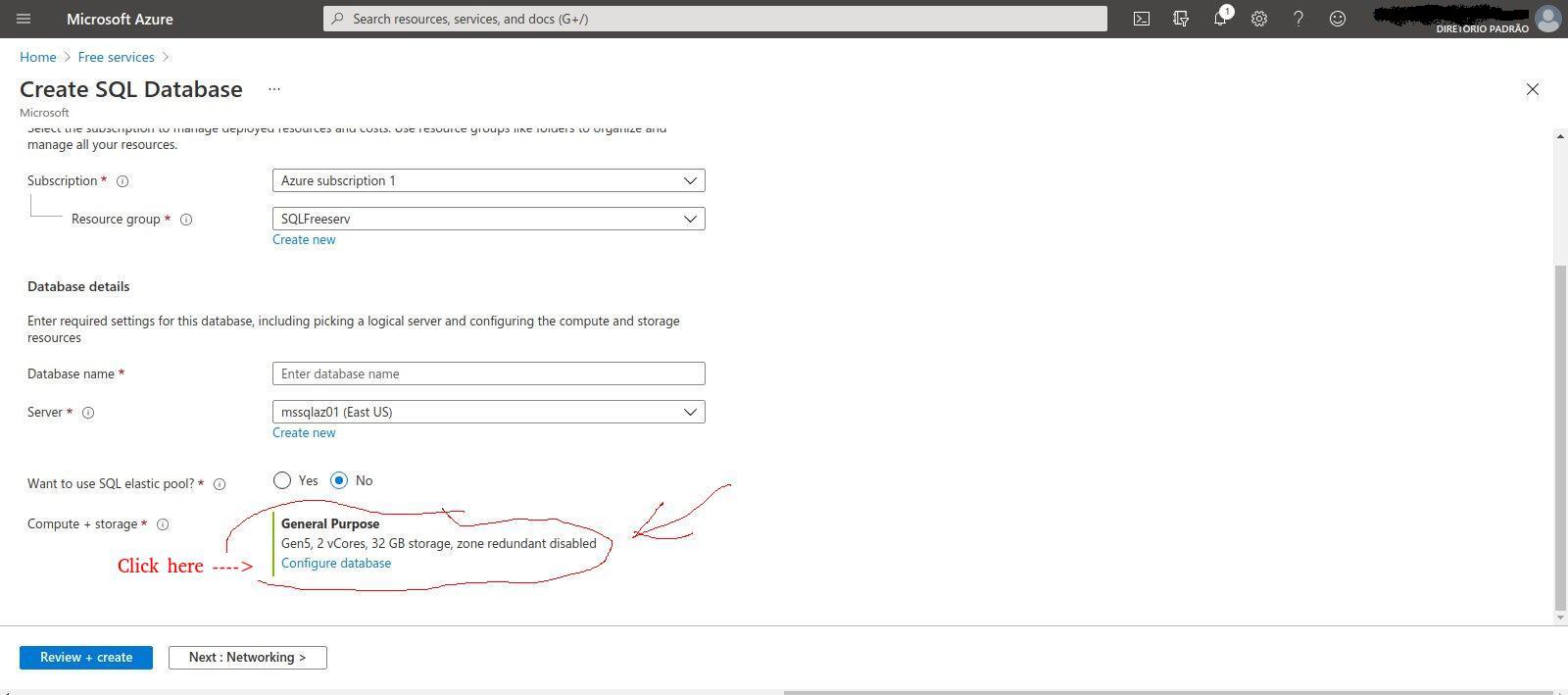
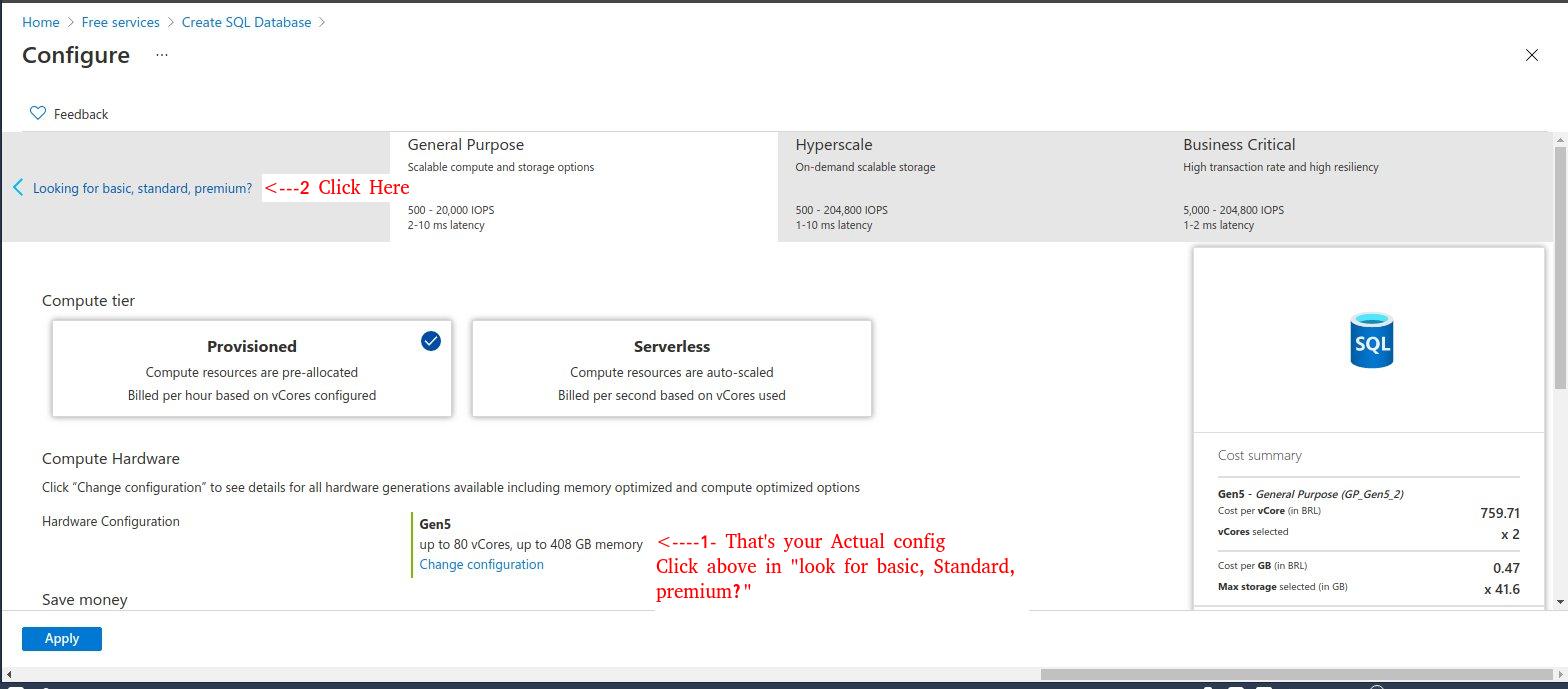 and premium, then the standard config of the free DB will be shown ( S0 10 DTU w/250GB) , click on apply, and only then click in review+create. This way you won't be charged.
and premium, then the standard config of the free DB will be shown ( S0 10 DTU w/250GB) , click on apply, and only then click in review+create. This way you won't be charged.
3- I call it a bug but can also be a flaw, I complained and the support eng, understood my concerns. You can not advertise a free service, follow the steps to make it happened, and start to be charged for it. Probably they gonna fix it sometime in the future. Meanwhile, keep an eye on it. I will attach the screens so anyone could understand it better.