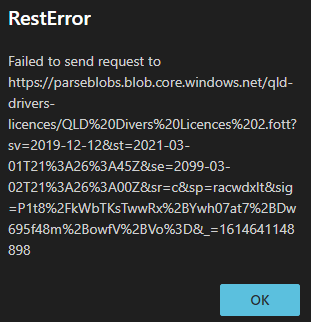Thanks for the reply @Ramr-msft .
- Sorry, I can't share the sample data, but here is a small piece:
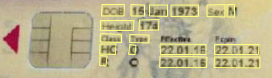
- All the fields are recognized correctly, so it's not a question of image quality.
- When I tag them, they show up correctly under the tag, but disappear after about 10 seconds.
- This is the error I get:
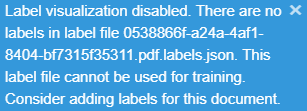
- Trying to use the preview tool you sent in the link, but getting this error: