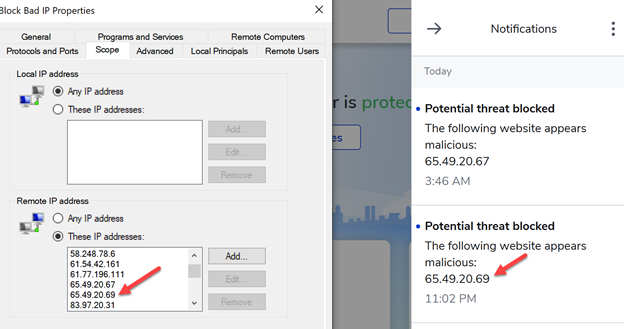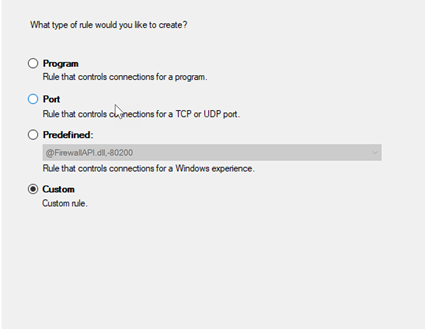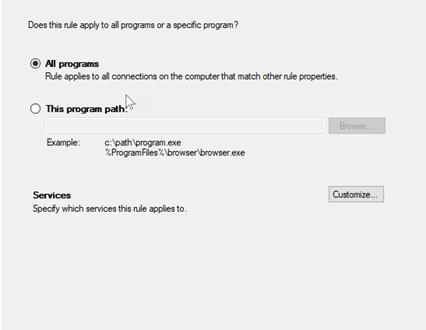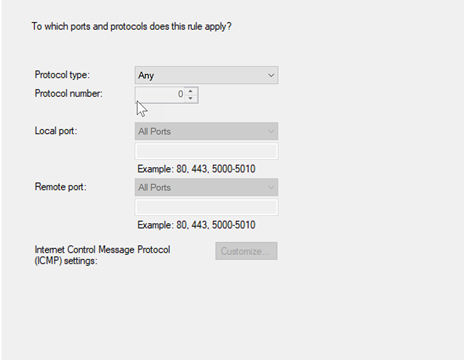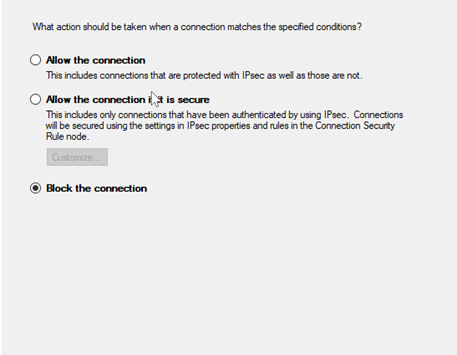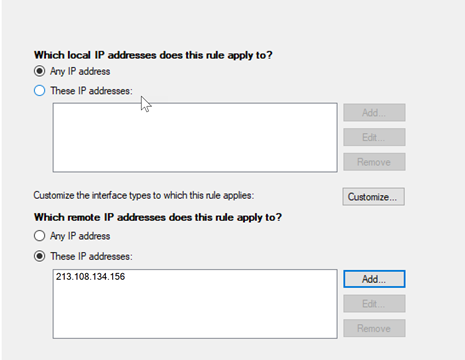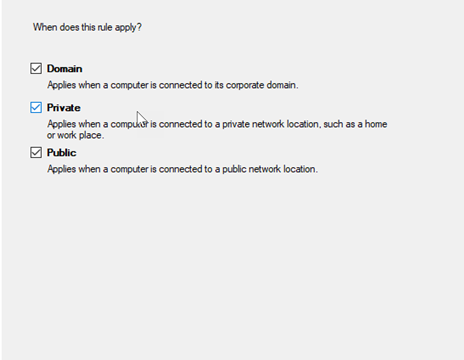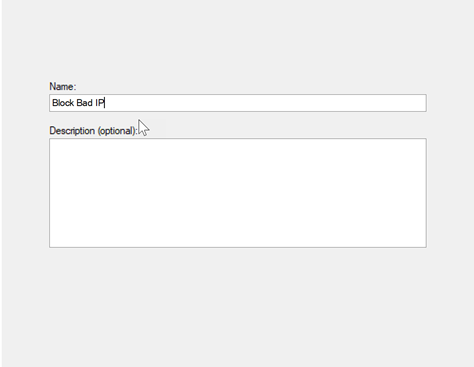Hi,
Thanks for posting in Q&A platform.
I have tested in my lab, and found that the method you provided worked well in my lab. I added a new rule in Inbound rules to block the traffic from specific IP. And then I initiated ping and access to the shared folder on local machine from the remote machine with the specific IP, all these actions were failed which means the rule in Inbound rules in Windows firewall was taken effect.
Based on my knowledge, the traffic can be detected is a normal behavior. The traffic from the specific IP can send to our local machine and our machine can receive this traffic, but since we have enabled inbound rule in windows firewall to block traffic from this IP, this traffic will be dropped by the rule in firewall.
If we need the specific IP cannot sent the traffic to our local machine, I would suggest you located to the device with the specific IP and block the outgoing traffic from its side.
Best Regards,
Sunny
----------
If the Answer is helpful, please click "Accept Answer" and upvote it.
Note: Please follow the steps in our documentation to enable e-mail notifications if you want to receive the related email notification for this thread.