
Hi,
It seems to be designed behavior, when I'm in enhanced session mode, the "ctr+alt+del" is also grep out, when in basic mode, the crt+alt+del is available:
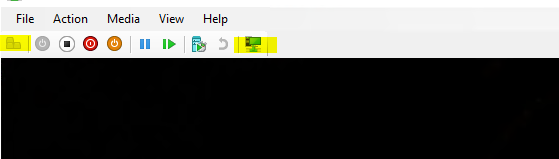

Thanks for your time!
Best Regards,
Anne
-----------------------------
If the Answer is helpful, please click "Accept Answer" and upvote it.
Note: Please follow the steps in our documentation to enable e-mail notifications if you want to receive the related email notification for this thread.
