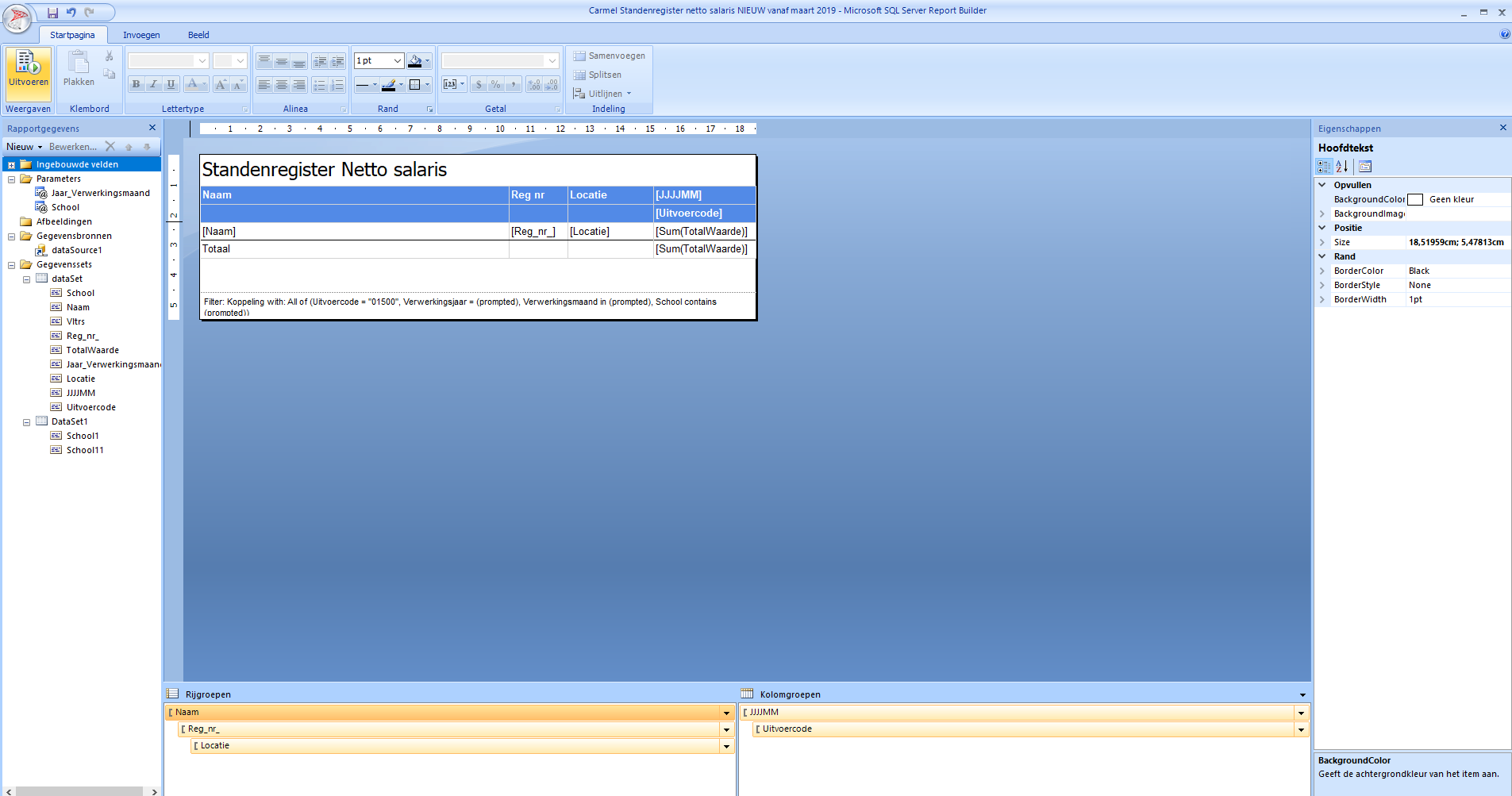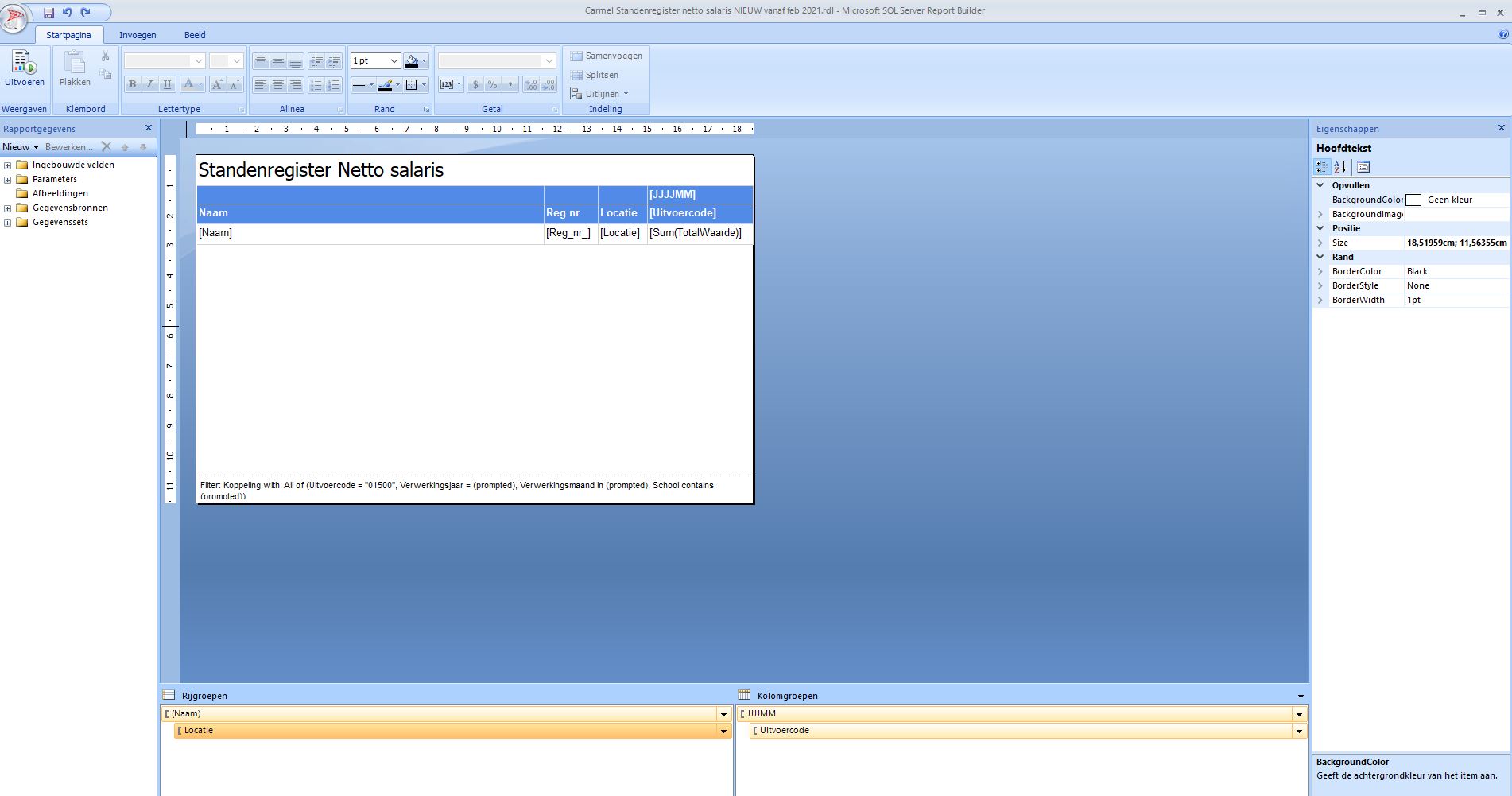Hi @Knuif, MBG (Martin) ,
Assuming [Place] group by [Name], when we create a group, a new column [Name] will be added, delete the [Name] column, and select "Delete column only". Then insert [Name]Details outside the group.
I did the test locally, you can refer to the following operations:
- First I have an original table, and I have messed up the order of name and place. As shown below:
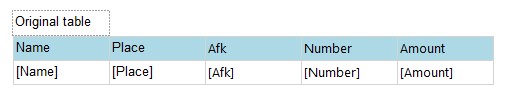
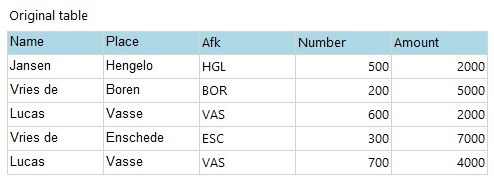
- Create a group, where I set [Afk] group by [Place], [Place] group by [Name], and then delete only the column of the parent group, as shown in the following gif file:
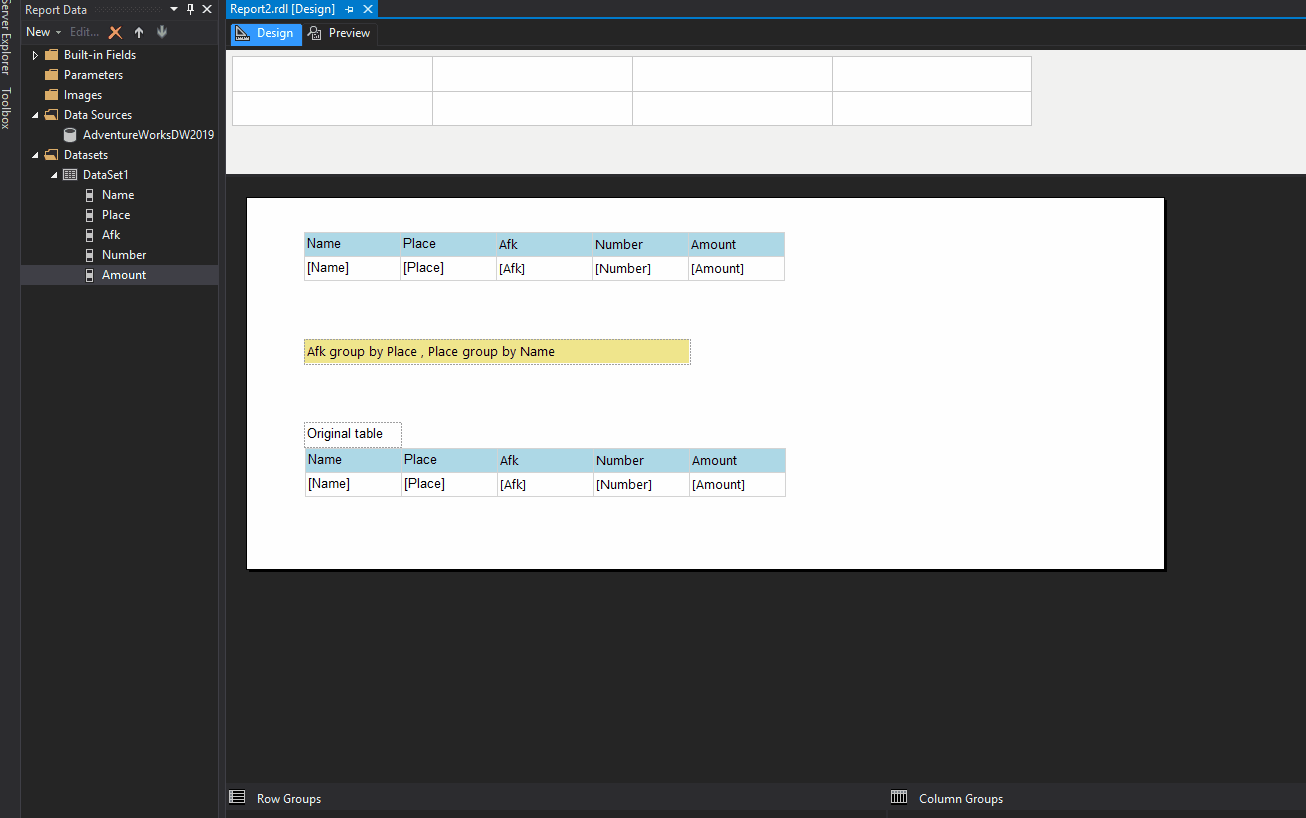
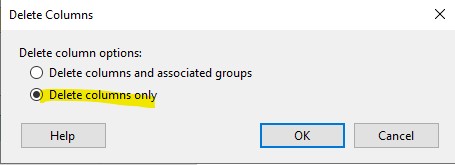
- Export to Excel file for viewing:
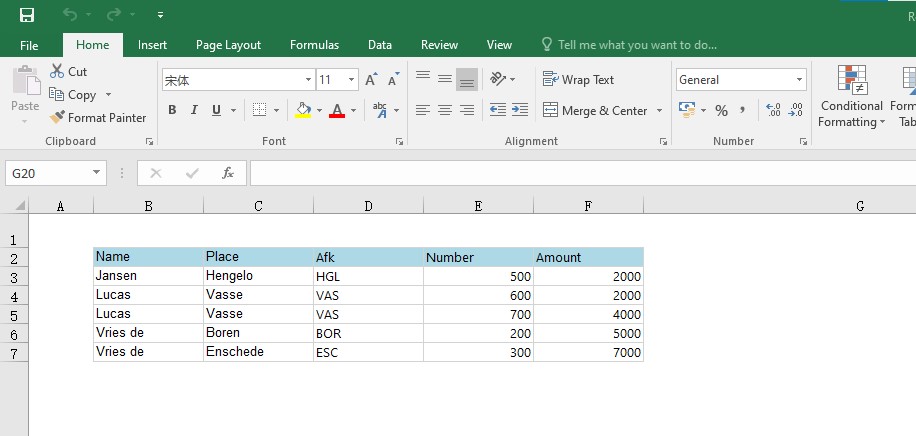
Hope this helps.
Regards,
Joy
If the answer is helpful, please click "Accept Answer" and upvote it.
Note: Please follow the steps in our documentation to enable e-mail notifications if you want to receive the related email notification for this thread.