Hi ShyamSreeramulaNSWAmbulance-2824,
What the data source are you using in Choose a Data Source page of SQL Server Import and Export Wizard? Could you please share us the screenshot of Choose a Data Source page?
In addition, you can right-click the specified database you want to export, go to Tasks -> Export Data.
Then in Choose a Data Source page of SQL Server Import and Export Wizard, the database option will show your specified database automatically when choosing Microsoft OLE DB Provider for SQL Server or SQL Server Native Client 11.0 as Data Source.
For example:
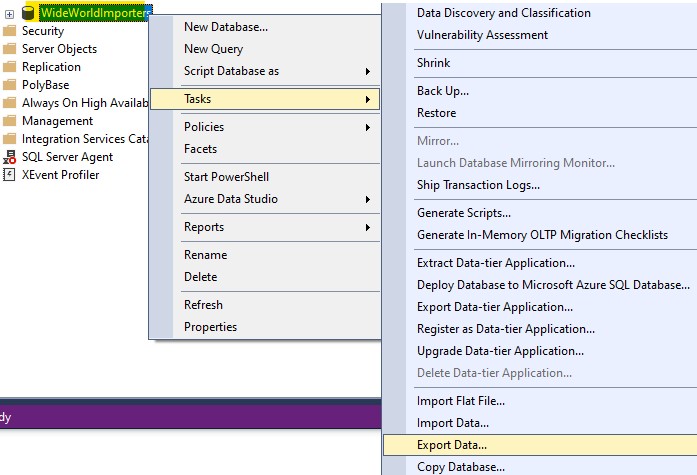
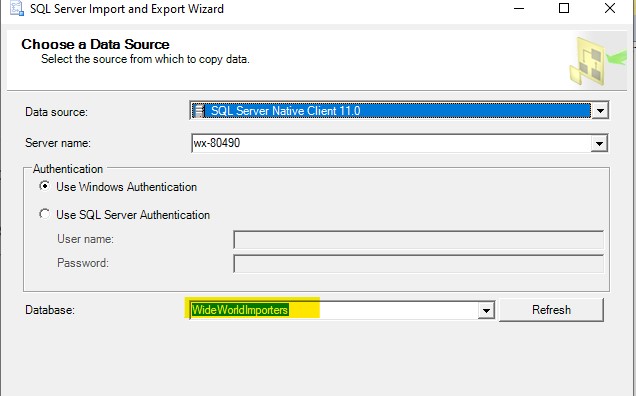
Best Regards,
Amelia
If the answer is helpful, please click "Accept Answer" and upvote it.
Note: Please follow the steps in our documentation to enable e-mail notifications if you want to receive the related email notification for this thread.