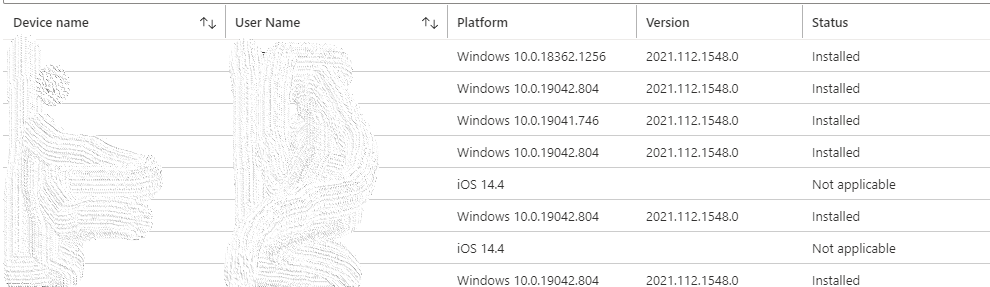@andreas bright Based on my test in my lab, I find some apps like company portal which are deployed via Microsoft Store for Business (MSFB) have the same phenomenon as yours. I think the reason can be that as some apps like MSFB can support on mobile with win 10 OS. It will do scan on all the mobiles to see if it is applicable. But as the device is not with win 10 OS. It will show as not applicable.
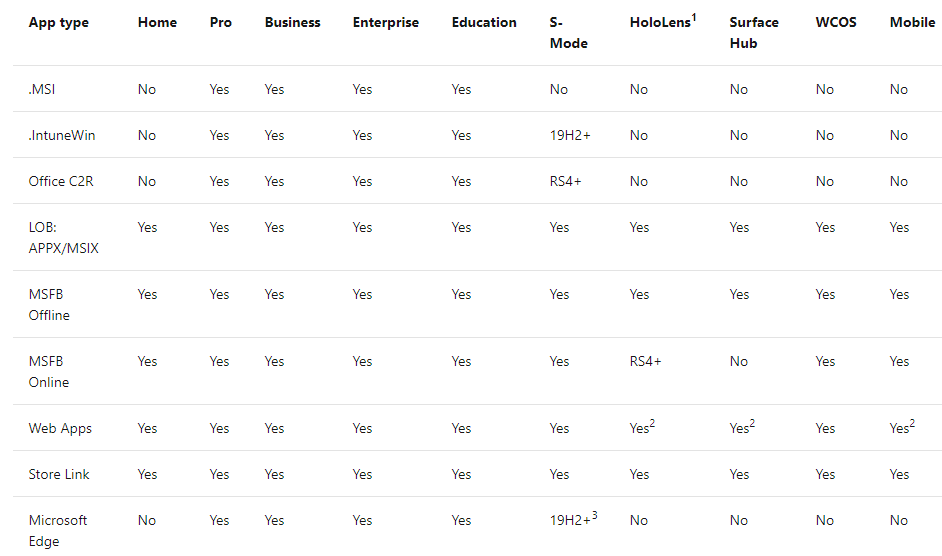
https://learn.microsoft.com/en-us/mem/intune/apps/apps-windows-10-app-deploy#supported-windows-10-app-types
We can safely ignore it or try the workaround you mentioned to assign the app or policy to the dedicated device group to avoid the issue.
Hope it can help.
If the response is helpful, please click "Accept Answer" and upvote it.
Note: Please follow the steps in our documentation to enable e-mail notifications if you want to receive the related email notification for this thread.