
This was the solution:
Set a custom home page for published apps by using Azure AD Application Proxy
https://learn.microsoft.com/en-us/azure/active-directory/manage-apps/application-proxy-configure-custom-home-page
This browser is no longer supported.
Upgrade to Microsoft Edge to take advantage of the latest features, security updates, and technical support.

Hello,
I'm looking for some guidance on how to investigate further the issue I have.
There's a web application (documentation web-site) on-prem that users should be able to access using a shared username and password providing them read-only permissions.
The goal to publish access the user through myapps portal.
How would I go about publishing such an app?


This was the solution:
Set a custom home page for published apps by using Azure AD Application Proxy
https://learn.microsoft.com/en-us/azure/active-directory/manage-apps/application-proxy-configure-custom-home-page

Hello @VickVega-9559 ,
Thanks for reaching out.
Application Proxy is a feature of Azure AD that enables users to access on-premises web applications from a remote client.
Application Proxy works with:
Web applications that use Integrated Windows Authentication for authentication
Web applications that use form-based or header-based access
Application Proxy supports single sign-on. For more information on supported methods, see Choosing a single sign-on method.
so when you publish your on-premises application, you can add internal URL in below format so that remaining URL translation would taken care by AAD Proxy by default and select appropriate authentication type.
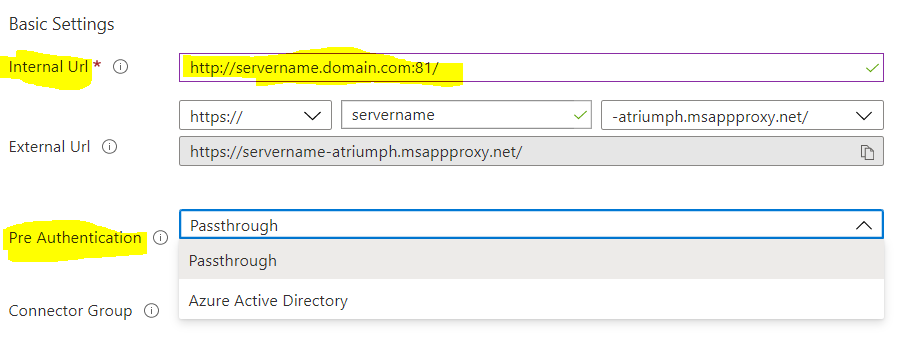
The most straight forward way of assigning users access to an application is going into the Users and Groups options from the left-hand pane of your published application and directly assigning groups or individuals, users will then be able to log into the MyApps portal.
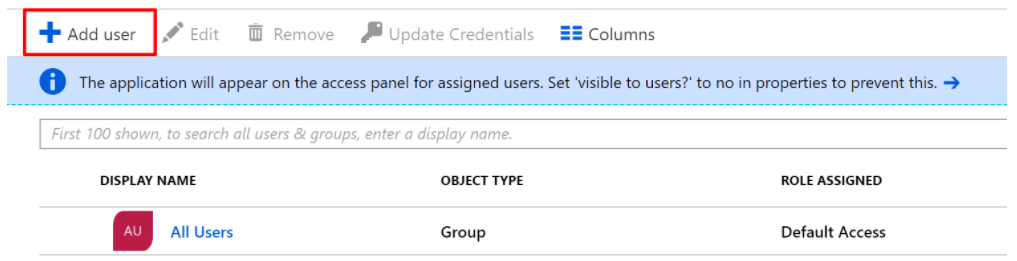
Hope this helpful.
More information:
Plan an Azure AD Application Proxy deployment: https://learn.microsoft.com/en-us/azure/active-directory/manage-apps/application-proxy-deployment-plan
------------------------------------------------------------------------------------------------------------------------------
Please "Accept the answer" if the information helped you. This will help us and others in the community as well.