SharePoint 2019 On Premise: "readyState":0,"responseText":"","status":0,"statusText":"error"
SHUO .H
706
Reputation points
Hi there,
when I edit the SharePoint Page and Add Document as shown below:
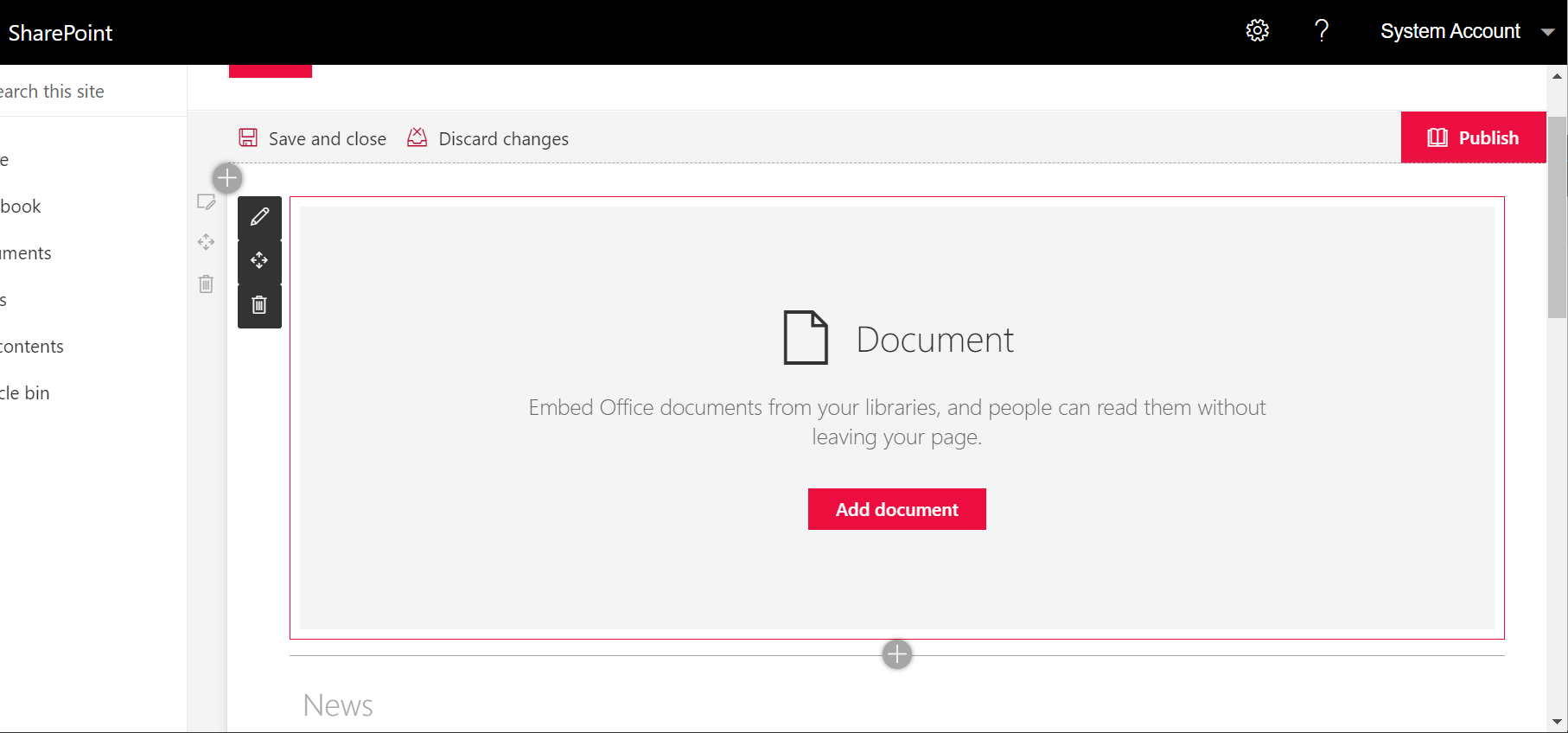
Click <Site> on the left hand side, sometimes it will show the message <"readyState":0,"responseText":"","status":0,"statusText":"error">. please refer to the following image.
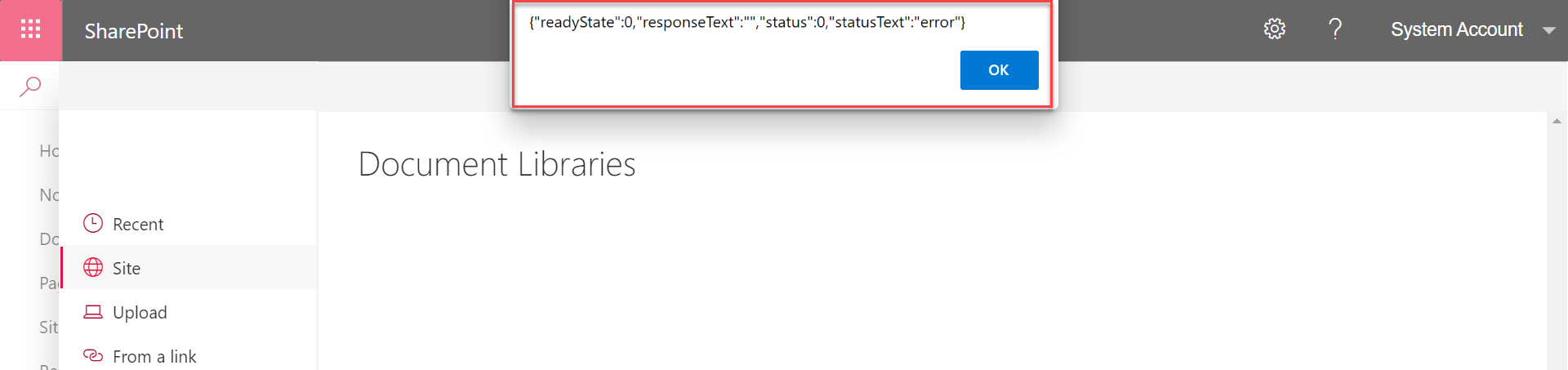
Is there any idea on it? for me, I suppose the network is too slow so that when SharePoint call its own REST API : Timeout. ~~
thanks
