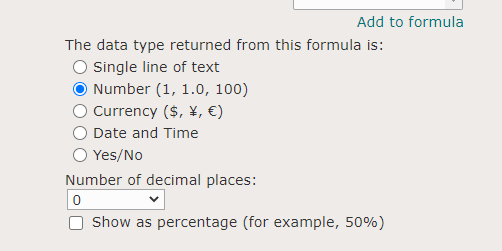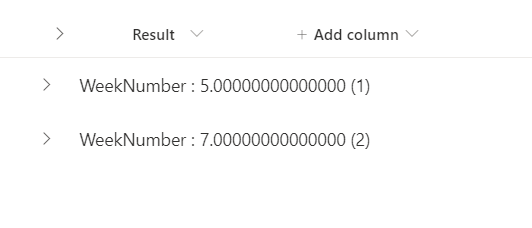Hi Jayashri, this is a known issue for calculated columns. It does not really matter what data type or additional settings you apply to the value, it will return with 16 digits, integer included.
A quick workaround would be using another formula to format the values returned, for example:
=TEXT([formula], "#.00")
And in this scenario would be:
TEXT(IF(INT((Created-DATE(YEAR(Created),1,1)+(TEXT(WEEKDAY(DATE(YEAR(Created),1,1)-1),"d")))/7)=0,52,INT((Created-DATE(YEAR(Created),1,1)+(TEXT(WEEKDAY(DATE(YEAR(Created),1,1)-1),"d")))/7)), "0")
Reference: TEXT function.
If an Answer is helpful, please click "Accept Answer" and upvote it.
**Note: Please follow the steps in our documentation to enable e-mail notifications if you want to receive the related email notification for this thread. **