
Hi @De Santiago, Jose Ignacio ,
As michev said above, it is more convenient for you to create a new private channel and invite the specific member to channel.
As a supplement, you can also try to add a new document library in your channel and edit the file permission in SharePoint Online. The following steps are for your reference:
1.Click the Files Tab from your Team’s channel page and select Open in SharePoint.
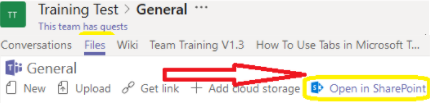
2.Click Site Contents and create a new document library.

3.Create a new Folder here and grant permissions for the specific user.

4.Now only the owner and specific member have access to enter folders.
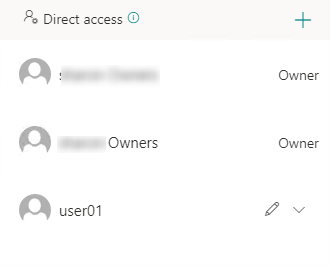
5.In Teams client, add a new tab “document library” and paste the SharePoint Online link here.
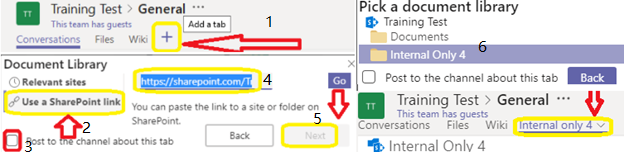
6.Now only Teams owner and specific member can see this folder in the document library.
If the response is helpful, please click "Accept Answer" and upvote it.
Note: Please follow the steps in our documentation to enable e-mail notifications if you want to receive the related email notification for this thread.
