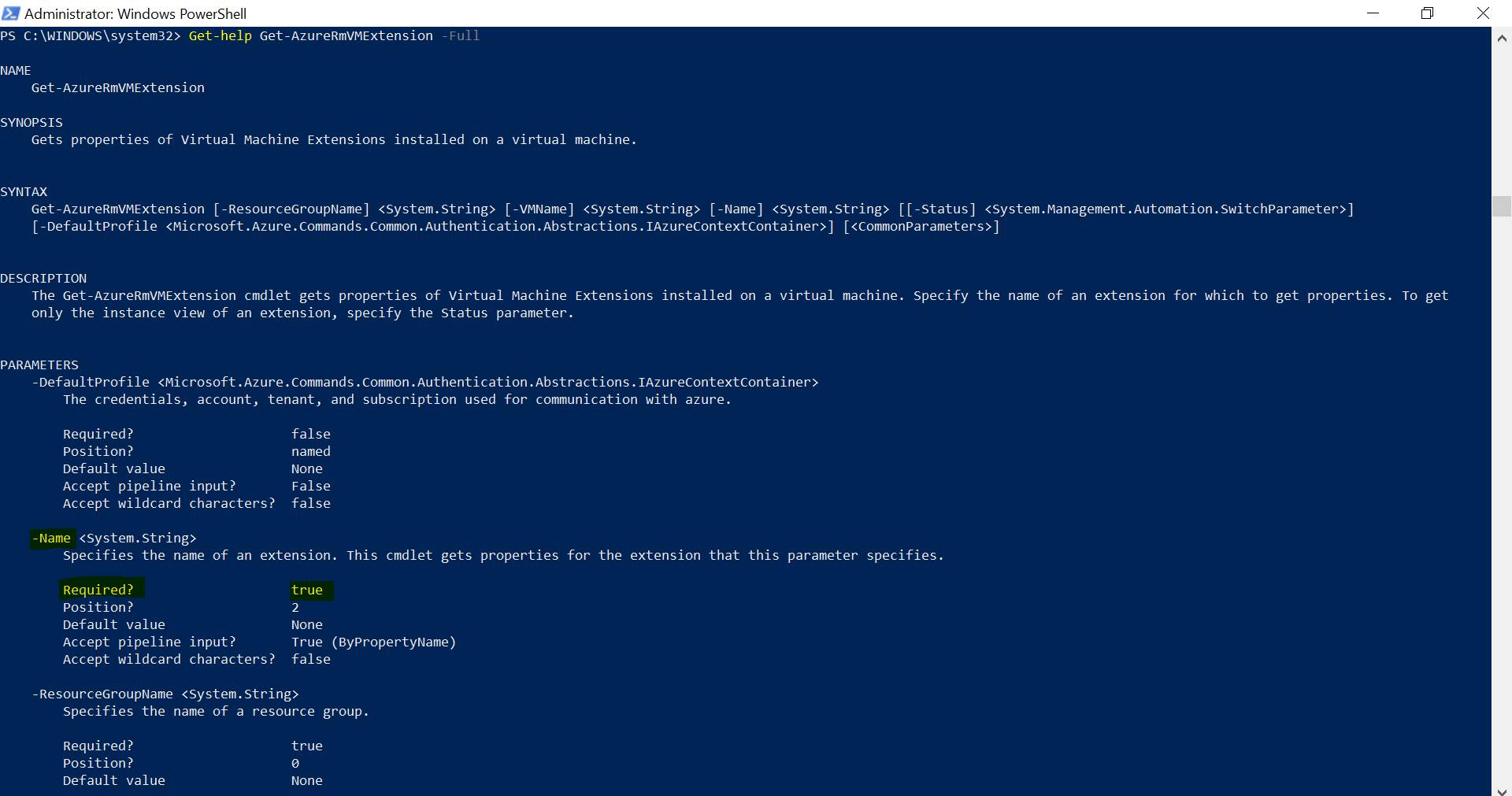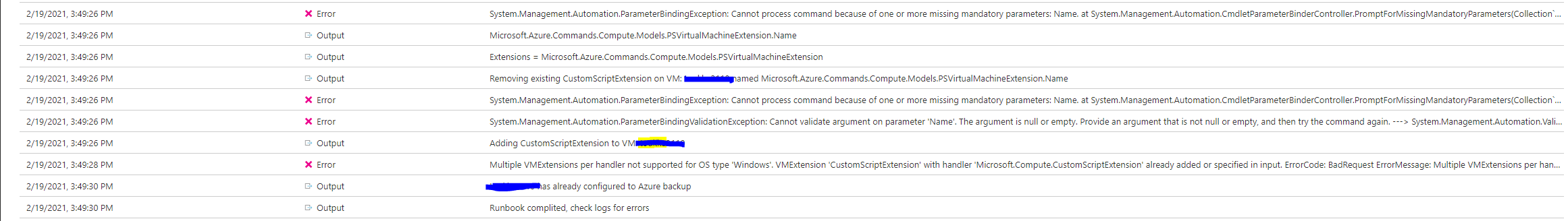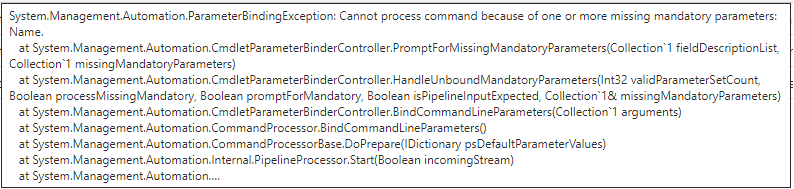Hi,
this is part of bigger Runbook but I somehow keep getting errors in this part
if ($vm.StorageProfile.OsDisk.OsType -eq 'Windows' -and $vmStatus -match 'VM running')
{
$extensions = Get-AzureRmVMExtension -ResourceGroupName $vm.ResourceGroupName -VMName $vm.Name | where {$_.ExtensionType -eq "CustomScriptExtension"} -ErrorAction SilentlyContinue
# these are for debug reason
Write-Output "$extensions.Name"
Write-Output "Extensions = $extensions"
#Make sure the extension is not already installed before attempting to install it
if (-not $extensions)
{
Write-Output "Adding CustomScriptExtension to configure VM: $($vm.Name)"
$result = Set-AzureRmVMCustomScriptExtension -ResourceGroupName $vm.ResourceGroupName `
-Location $vm.Location `
-VMName $vm.Name `
-Name CustomScriptExtension `
-TypeHandlerVersion "1.1" `
}
else
{
Write-Output "Removing existing CustomScriptExtension on VM: $($vm.Name) named $extensions.Name"
$extensionsName = Get-AzureRmVMExtension -ResourceGroupName $vm.ResourceGroupName -VMName $vm.Name | where {$_.ExtensionType -eq "CustomScriptExtension"}
#Remove existing custom script extension
Remove-AzureRmVMExtension -ResourceGroupName $vm.ResourceGroupName -VMName $vm.Name -name $extensionsName.Name
Write-Output "Adding CustomScriptExtension to VM: $($vm.Name)"
#Adding custom script extension to server
$result = Set-AzureRmVMCustomScriptExtension -ResourceGroupName $vm.ResourceGroupName `
-Location $vm.Location `
-VMName $vm.Name `
-Name CustomScriptExtension `
-TypeHandlerVersion "1.1" `
}
}
Errors during run. All errors are same: can't find parameter "Name".
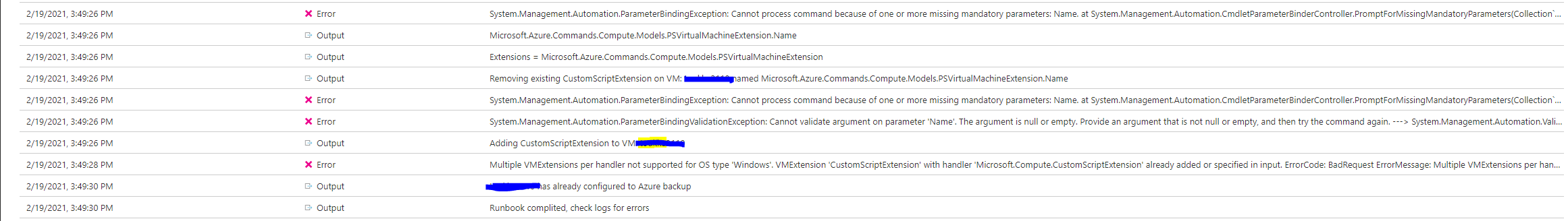
More detailed error
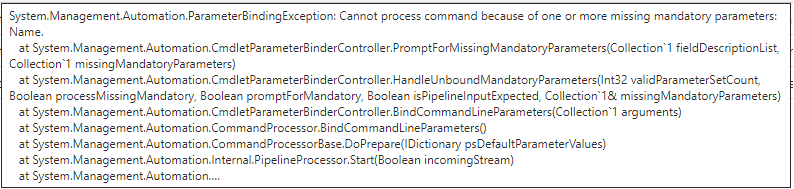
I I think have managed to pretty much narrowed error to this line " $extensionsName = Get-AzureRmVMExtension -ResourceGroupName $vm.ResourceGroupName -VMName $vm.Name | where {$_.ExtensionType -eq "CustomScriptExtension"}". I have tried to run following command on Powershell and Cloudshell and I get the results that I want but somehow I can't manage to get it work inside my Runbook. $extensions.Name should print out of name of Custom Script Extension. Do I maybe need to add new module or modules in Automation Account? Any tips?
$extensionsName = Get-AzureRmVMExtension -ResourceGroupName $vm.ResourceGroupName -VMName $vm.Name | where {$_.ExtensionType -eq "CustomScriptExtension"}
Write-Output "$extensions.Name"