Simplest solution may be to disable the Windows Update service.
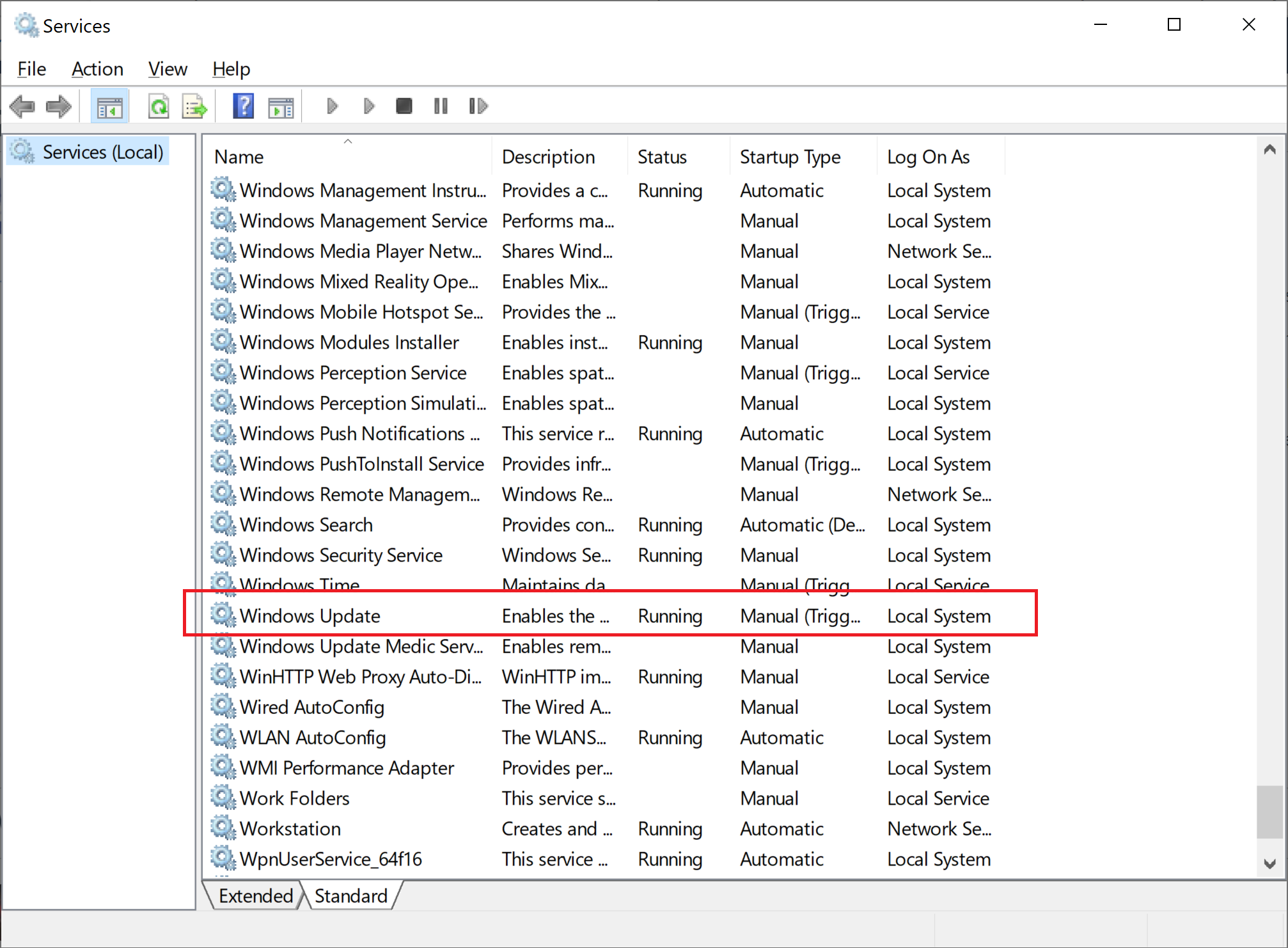
--please don't forget to Accept as answer if the reply is helpful--
This browser is no longer supported.
Upgrade to Microsoft Edge to take advantage of the latest features, security updates, and technical support.
We have some servers with windows update set to automatically update. These are the servers for testing environment. and the windows update is managed by system group policy.
But once a while I need to run long testing jobs overnight, sometimes the job failed because of the windows update rebooted the server.
Is there a way to temporarily disable the windows update on the night I run the job and reenable it after that night. I read online some are suggesting changing regedit. I don't want to to do that.
Does that work I simply disable the windows update on the night by going to administrative tools- the service panel, change it to disable and stop it. I see right now it is set to Manual (Trigger start).
Thanks

Simplest solution may be to disable the Windows Update service.
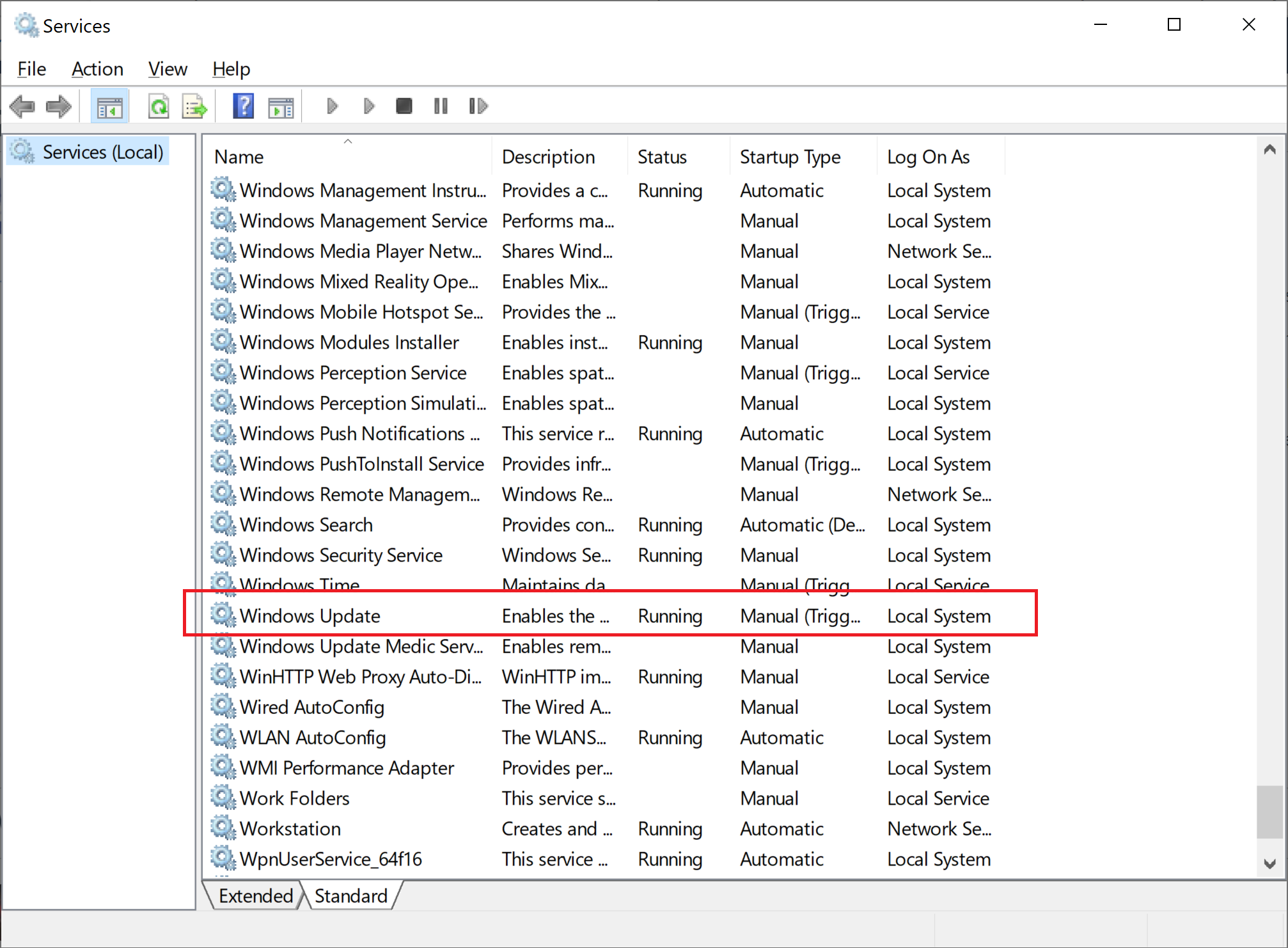
--please don't forget to Accept as answer if the reply is helpful--
Thank you , that is what I am thinking too.
If it is disabled, the group policy windows update cannot trigger it to start, correct?
Thanks
Thank you, I would like to check back, if the windows service is disabled in service panel, even the WSUS managed group policy cannot trigger it to start, correct?
I would like to confirm this since on test server I usually need to test a long intensive job that runs over 7 hours that I cannot afford it interrupts by windows update. it happened once, I had to restart over.
Thanks,