Hi @wetzelb · Thank you for reaching out.
I just tested it out in my test tenant and didn't encounter any such issue. The change in the role name took effect without requiring to re-create the role or re-assigning it to the user. Please try using a new browser session preferably in-private/incognito, just to ensure the new token is not acquired in existing session context.
Steps that I performed:
1. Created app role by using below parameters in app manifest:
"appRoles": [
{
"allowedMemberTypes": [
"User"
],
"description": "Tester Have the ability to create tasks.",
"displayName": "Tester",
"id": "d1c2ade8-0000-0000-0000-6d06b947c66f",
"isEnabled": true,
"lang": null,
"origin": "Application",
"value": "Tester"
}
]
2. Acquired an Access token for the user assigned with Tester role in the enterprise app.
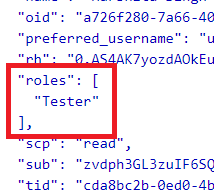
3. Updated the app role in the manifest as shown below:
"appRoles": [
{
"allowedMemberTypes": [
"User"
],
"description": "Writer have the ability to create tasks.",
"displayName": "Writer",
"id": "d1c2ade8-0000-0000-0000-6d06b947c66f",
"isEnabled": true,
"lang": null,
"origin": "Application",
"value": "Writer"
}
]
4. Acquired a new Access token without re-assigning or recreating the new role and got the new role in the token:
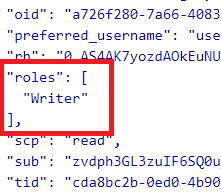
-----------------------------------------------------------------------------------------------------------
Please "Accept the answer" if the information helped you. This will help us and others in the community as well.
