
@moondaddy ,
I suggest you try to call webDriver.quit() method after you finish the automation work.
webDriver.quit() used to call the /shutdown endpoint and subsequently the WebDriver and WebBrowser instances are destroyed gracefully closing all the pages/tabs/windows.
Example:
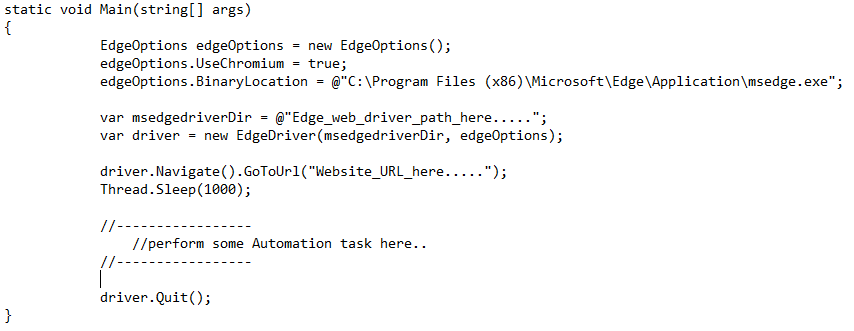
----------
If the response is helpful, please click "Accept Answer" and upvote it.
Note: Please follow the steps in our documentation to enable e-mail notifications if you want to receive the related email notification for this thread.