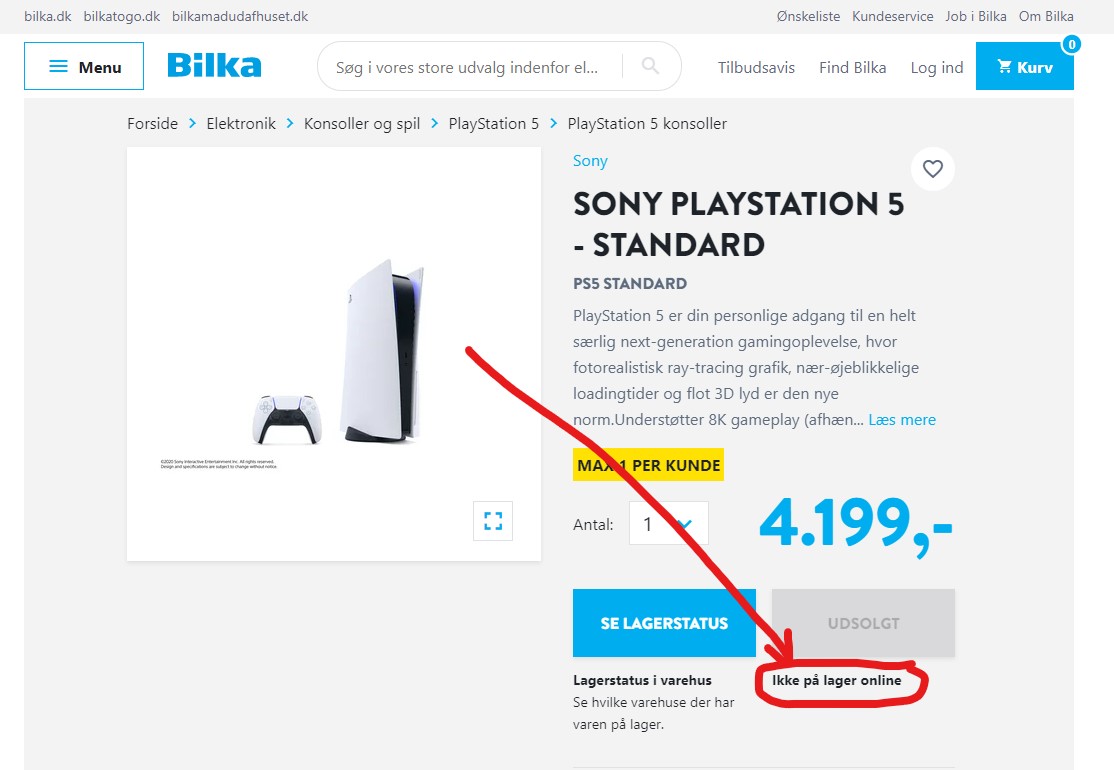Hi,
It seems the element you tried to get is created by /_nuxt/product.js. Invoke-WebRequest only returns the HTML elements and it doesn't execute javascript.
Best Regards,
Ian Xue
============================================
If the Answer is helpful, please click "Accept Answer" and upvote it.
Note: Please follow the steps in our documentation to enable e-mail notifications if you want to receive the related email notification for this thread.