Hello @bind_87 ,
the connection string of an Azure IoT Hub device looks like:
HostName=edgedemo-ih.azure-devices.net;DeviceId=mslearndevice;SharedAccessKey=o[removed a big part]g=
The connection string of the IoT Hub owner shared access policy looks like this:
HostName=edgedemo-ih.azure-devices.net;SharedAccessKeyName=iothubowner;SharedAccessKey=Y[removed a big part]4=
You can find that connection string here:
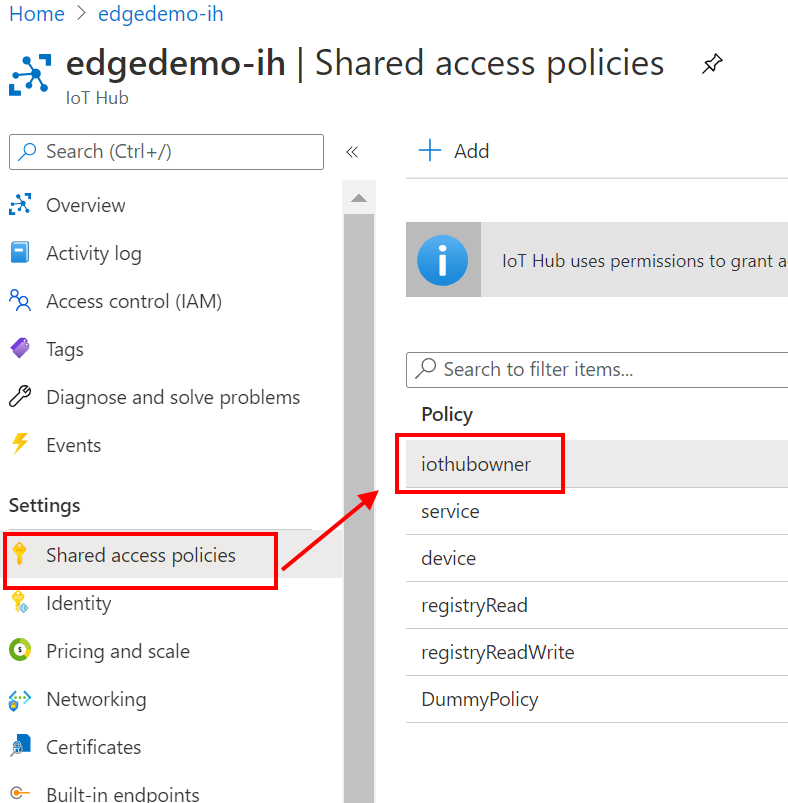
Note: the iot hub owner key gives full access to your (internet connected) IoTHub. Normally, do not expose it out Azure (only use it within other services running in the cloud).
