Hello,
Welcome to Microsoft Q&A!
This is the steps to change the app name:
- In the Partner Center, in your corresponding application, find "Product management"-> "Manage app names" and add the application name you need
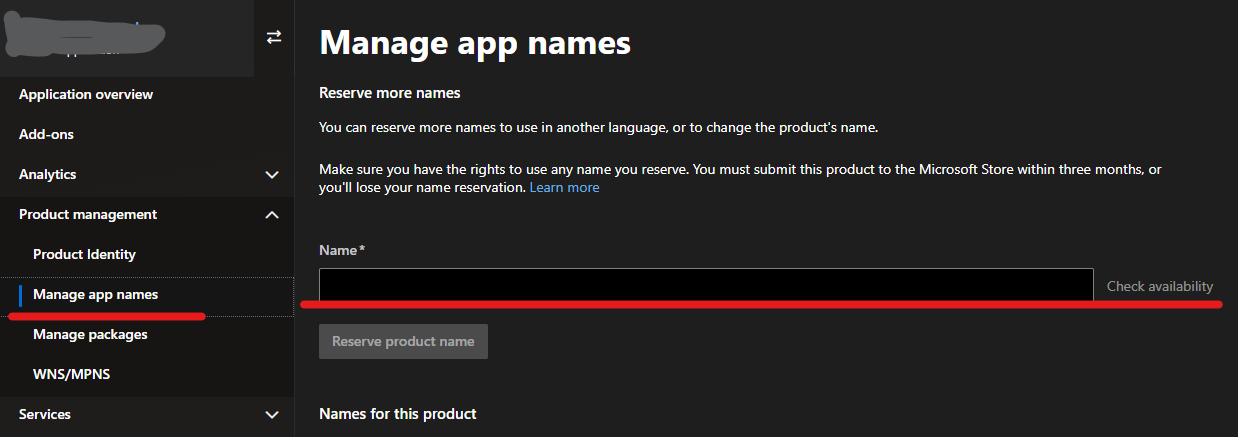
- Then create a new submission and modify your Product name in the store corresponding to Store listings
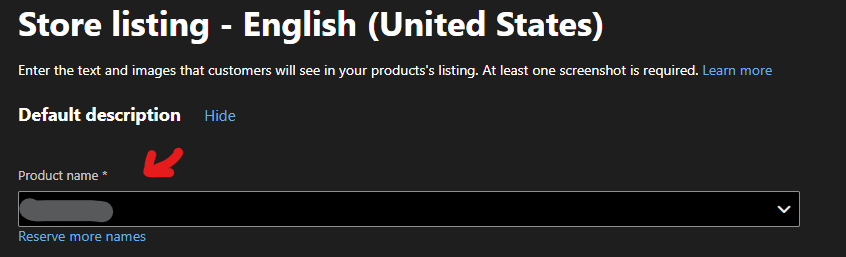
More detail about rename can check this document.
Thanks.

