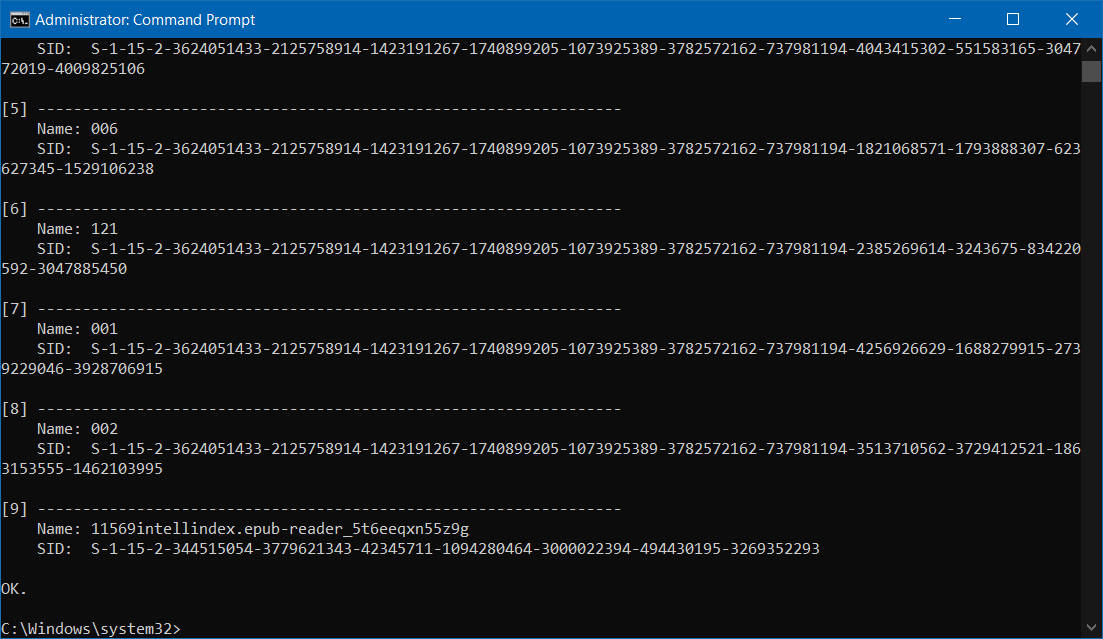Hello @Paul Mariotti Welcome to Microsoft Q&A,
Loopback is not supported for UWP apps by default, you need make some configuration first. It is pointed in this document.
Add the privateNetworkClientServer capability.
Specific the uap4:LoopbackAccessRules extension.
For the detail about uap4:LoopbackAccessRule please refer rob's reply here.
Use the CheckNetIsolation tool for unpackaged apps.
If the response is helpful, please click "Accept Answer" and upvote it.
Note: Please follow the steps in our documentation to enable e-mail notifications if you want to receive the related email notification for this thread.