@ZZA ,
First, you need to turn on logging.
When it is done, you will be able to link the error to a particular SSIS package name that is using a failing connection.
After that just investigate that package and its connections.
This browser is no longer supported.
Upgrade to Microsoft Edge to take advantage of the latest features, security updates, and technical support.
Hi, I am troubleshooting SSIS packages as i keep on receiving "Password logon no longer possible - too many failed attempts. - This error was from ADO NET source data source connection" -error I have checked all the packages are using XML configuration file which has been set earlier. And the password is correct. I suspect there is other password setting that has been configured in any other area that has not been change accordingly. Is there any other area i should check for password ADO NET Source package setting?Please advise.
@ZZA ,
First, you need to turn on logging.
When it is done, you will be able to link the error to a particular SSIS package name that is using a failing connection.
After that just investigate that package and its connections.
Hi @ZZA ,
Please check if you use the correct user and password in ADONet Connection Manager.
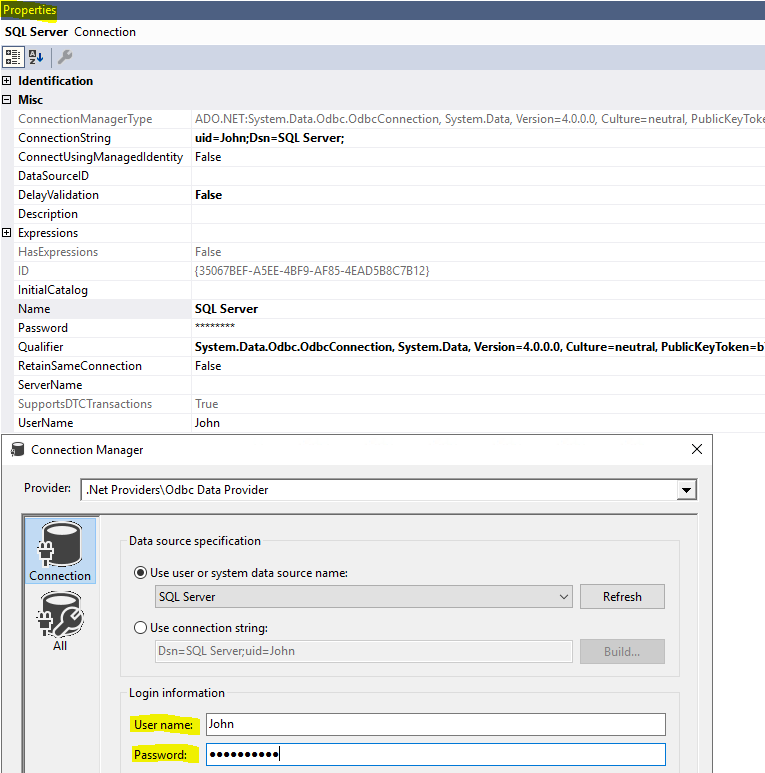
Best regards,
Mona
----------
If the answer is helpful, please click "Accept Answer" and upvote it.
Note: Please follow the steps in our documentation to enable e-mail notifications if you want to receive the related email notification for this thread.