A way with a Countdown =>
(add a Label label1...)
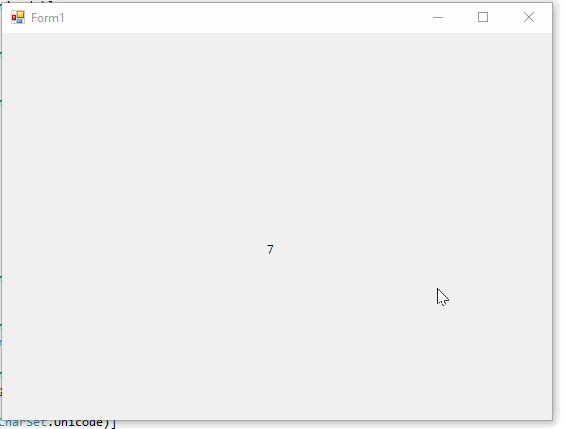
public partial class Form1 : Form
{
[DllImport("User32.dll", SetLastError = true, CharSet = CharSet.Unicode)]
public static extern IntPtr FindWindow(string lpClassName, string lpWindowName);
[DllImport("User32.dll", SetLastError = true, CharSet = CharSet.Unicode)]
public static extern bool EndDialog(IntPtr hDlg, int nResult);
[DllImport("User32.dll", SetLastError = true, CharSet = CharSet.Unicode)]
public static extern IntPtr GetWindow(IntPtr hWnd, uint uCmd);
public const int GW_HWNDFIRST = 0;
public const int GW_HWNDLAST = 1;
public const int GW_HWNDNEXT = 2;
public const int GW_HWNDPREV = 3;
public const int GW_OWNER = 4;
public const int GW_CHILD = 5;
public const int GW_ENABLEDPOPUP = 6;
[DllImport("User32.dll", SetLastError = true, CharSet = CharSet.Unicode)]
private static extern int GetClassName(IntPtr hWnd, StringBuilder lpClassName, int nMaxCount);
[DllImport("User32.dll", SetLastError = true, CharSet = CharSet.Unicode)]
private static extern int GetWindowText(IntPtr hWnd, StringBuilder lpString, int nMaxCount);
[DllImport("User32.dll", SetLastError = true, CharSet = CharSet.Unicode)]
public static extern bool SetWindowText(IntPtr hWnd, string Text);
[DllImport("User32.dll", EntryPoint = "GetWindowLong", CharSet = CharSet.Unicode)]
private static extern long GetWindowLong32(IntPtr hWnd, int nIndex);
[DllImport("User32.dll", EntryPoint = "GetWindowLongPtr", CharSet = CharSet.Unicode)]
private static extern long GetWindowLongPtr64(IntPtr hWnd, int nIndex);
public static long GetWindowLong(IntPtr hWnd, int nIndex)
{
if (IntPtr.Size == 4)
{
return GetWindowLong32(hWnd, nIndex);
}
return GetWindowLongPtr64(hWnd, nIndex);
}
public const int GWL_STYLE = (-16);
public const int GWL_EXSTYLE = (-20);
public const int SS_ICON = 0x00000003;
System.Timers.Timer timer1;
System.Timers.Timer timerMessageBox;
double nCurrentTime = 0, nTotalTime = 20 * 1000, nCountDown = 10 * 1000;
// Choose an unique title...
string sTitle = "Information";
int nResult = (int)DialogResult.Cancel;
public Form1()
{
InitializeComponent();
}
private void Form1_Load(object sender, EventArgs e)
{
label1.Text = "";
timer1 = new System.Timers.Timer(1 * 1000);
timer1.Elapsed += OnTimedEvent;
timer1.Start();
}
private void OnTimedEvent(object source, System.Timers.ElapsedEventArgs e)
{
nCurrentTime += timer1.Interval;
label1.Invoke((Action)(() => label1.Text = (nCurrentTime/1000).ToString()));
if (nCurrentTime >= nTotalTime - nCountDown)
{
IntPtr hWndDest = FindWindow(null, sTitle);
if (hWndDest == IntPtr.Zero && nResult != (int)DialogResult.OK)
{
timerMessageBox = new System.Timers.Timer(nCountDown);
timerMessageBox.Elapsed += OnTimedMessageBoxEvent;
timerMessageBox.Start();
nResult = (int)System.Windows.Forms.MessageBox.Show("The form will close in 10 seconds", sTitle, MessageBoxButtons.OKCancel, MessageBoxIcon.Question);
timerMessageBox.Stop();
if (nResult == (int)DialogResult.Cancel)
{
nCurrentTime = 0;
timer1.Stop();
timer1.Start();
}
//else if (nResult == (int)DialogResult.OK)
//{
// //timer1.Stop();
// //Application.Exit();
//}
}
else
{
IntPtr hWndChild = GetWindow(hWndDest, GW_CHILD);
bool bFound = false;
while (!bFound && hWndChild != IntPtr.Zero)
{
StringBuilder sbBufferClass = new StringBuilder(260);
GetClassName(hWndChild, sbBufferClass, sbBufferClass.Capacity);
if (sbBufferClass.ToString() == "Static")
{
long nStyle = GetWindowLong(hWndChild, GWL_STYLE);
if ((nStyle & SS_ICON) != 0)
{
StringBuilder sbBufferText = new StringBuilder(260);
GetWindowText(hWndChild, sbBufferText, sbBufferText.Capacity);
if (sbBufferText.ToString() != null)
bFound = true;
}
}
hWndChild = GetWindow(hWndChild, GW_HWNDNEXT);
}
if (bFound)
{
string sMessage = string.Format("The form will close in {0} seconds", (nTotalTime - nCurrentTime)/1000);
SetWindowText(hWndChild, sMessage);
}
if (nCurrentTime >= nTotalTime)
{
if (nResult == (int)DialogResult.OK)
{
timer1.Stop();
Application.Exit();
}
}
}
}
}
private void OnTimedMessageBoxEvent(object source, System.Timers.ElapsedEventArgs e)
{
nResult = (int)DialogResult.OK;
IntPtr hWndDest = FindWindow(null, sTitle);
EndDialog(hWndDest, nResult);
}
}


